Hi,
I would like to ask a few things about Item Vendor Catalogue:
What does Item Vendor Catalogue used for?
How do you calculate Lead Time Calculation?
What is Variant Code and what does it do in Item Vendor Catalogue?
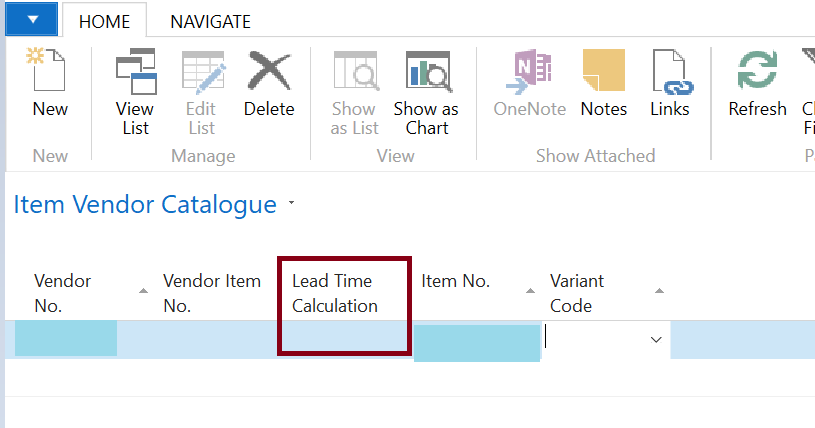
My user tried to input some figures, but it seems to have error.

What is the format to put the data and time?



