Hello,
I mistakenly put my question in the wrong forum section so if you're seeing this again, my apologies..
I am simply trying to make a 3 column checkbox area for testing purposes but I am struggling with the column span property for fields. I am using a gridlayout set to rows (layout) and I am trying out the column span property but it seems to not work most of the time. For some reason, changing the column span of other grouped rows seems to affect the column span of individual fields in another group. Here are some pictures below to see more of what I am talking about..

In the image above, all checkboxes are set to 3 col span, when clearly they look like only 1 col span. If I change field named "11" for instance to col span 1, it will change many other fields that are not part of field "11"s group.
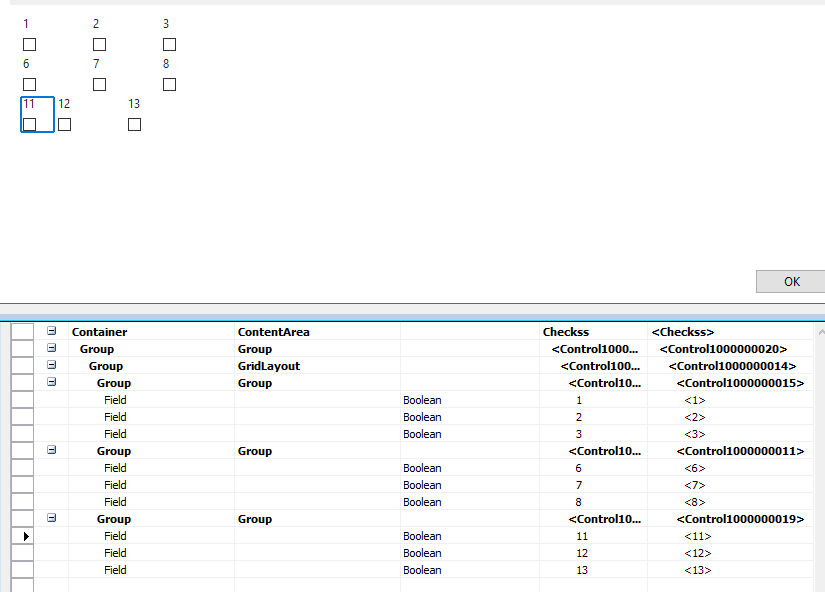
Is there some step I am missing or some property I am not filling out??
Thanks



