Hello,
I am trying to configure an e-mail profile in CRM 2013 and I'm kinda stuck.
I have to use a POP3 without SSL connection.
I tried both the e-mail router and the server-side sync and I'm stuck with both, the reason being the fact that I cannot enable the "Allow to use credentials for e-mail processing" checkbox. (for the e-mail router I checked the box with "allow other users to send email on my behalf", but I keep getting the "The Email Router service configuration parameter "EmailUser" is missing. " error. The server side sync tells me that the credentials are not correct, but it doesn't give me any option to add them)
On the user's personal option, the field doesn't appear. On the mailbox record, the field is greyed out.
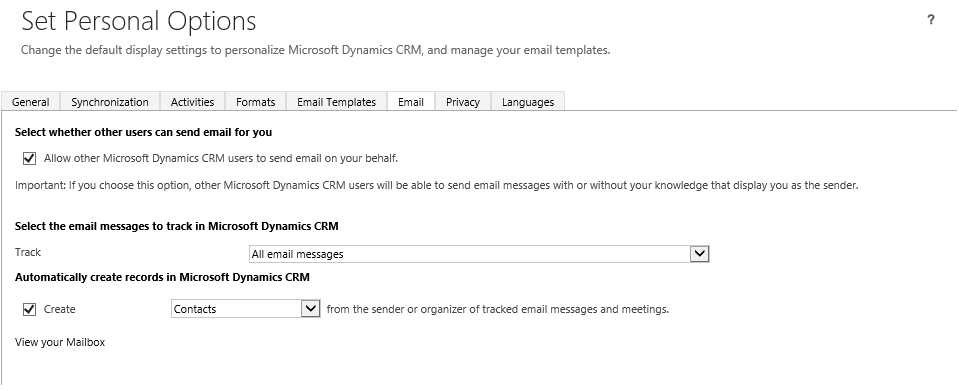
I added the registry entry called "DisableSecureDecryptionKey" (value 1) which worked on CRM 2011 but now I doesn't do the trick anymore. (I executed iisreset twice after adding the registry entry. For the mailbox I even updated the "allowemailconnectortousecredentials" field in the db to 1, just to see if this would enable the checkbox, but again no luck.)
Any ideas?
Thanks in advance,
Daniel
*This post is locked for comments
I have the same question (0)



