Hi, i need help.
I'm tring to connect a report to Dynamics 365, but when I select the datasource type doesn´t appear "Microsoft Dynamics Fetch", instead i see MSCRMFETCH.
When I tried to use that, so appeared this message:
"Unable to connect to data source 'DataSource1'.The selected data extension MSCRMFETCH is not installed or cannot be loaded. Verify that the selected data extension is installed on the client for local reports and on the report server for published reports.".
I'm using SQL Server data tools for visual studio 2012 and already I installed the CRM Report Authoring Extension.
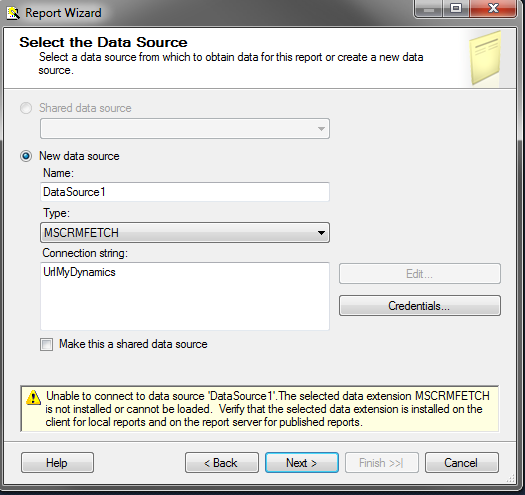
*This post is locked for comments
I have the same question (0)



