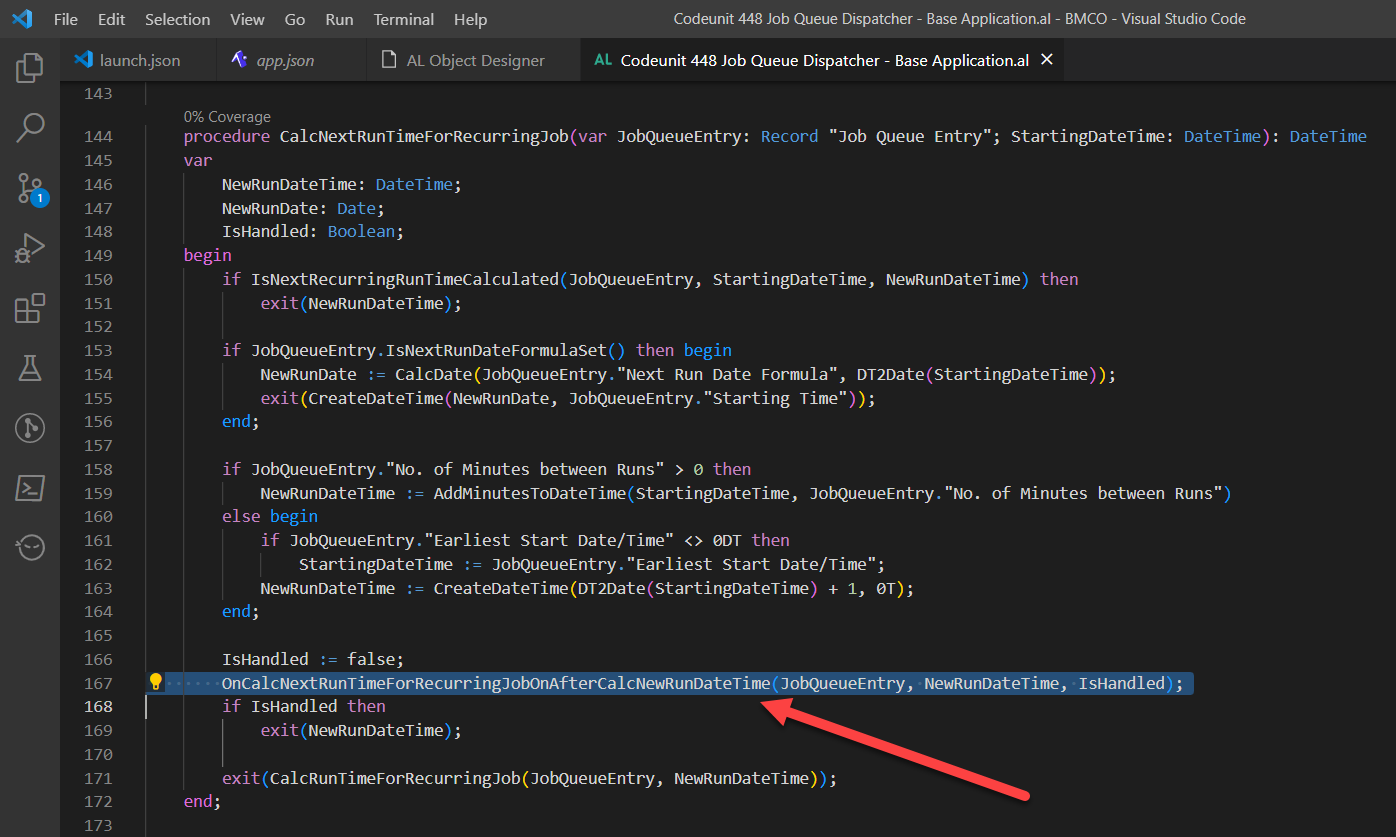RE: How to Set Job Queue weekly recurrency on a particular time
Hi Samantha,
Simple Solution,
Go to Job Queue Entry Card.
Then Expand the Recurrence.
Enable the "Run on Fridays"
Starting Time: 10PM onwards
No. of Minutes between Runs: (60 x 24 x 7) = 10,080 - this is the minute value for 7days
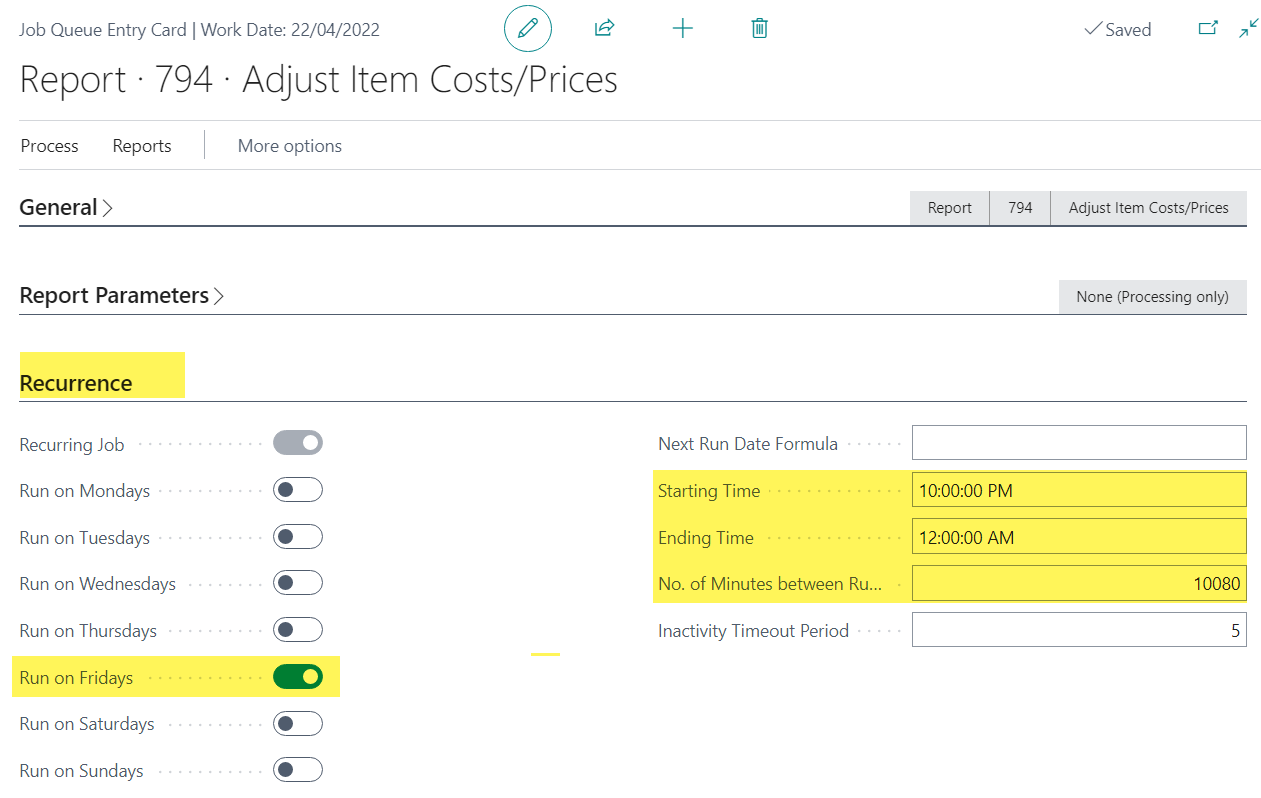
Advanced Solution,
Subscribe to CU 448 - Job Queue Dispatcher 'OnCalcNextRunTimeForRecurringJobOnAfterCalcNewRunDateTime' event and do your modification according to your needs.