Dear Team,
In this scenario, I deleted id="103170" unfortunately... in posted sales invoice in Cronus

but the id "103170" is in the Customer ledger entry.
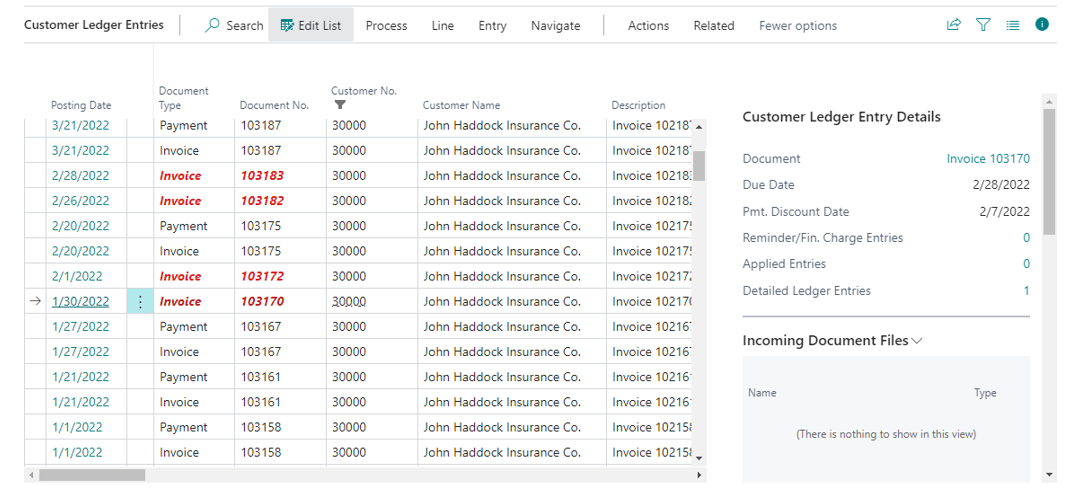
How Can I get the deleted posted invoice in the Sales list... Please help me to fix this issue
Regards
Nagarjun M



