On the Item List/Record, go to the Item Units of Measure List. From there you can associate the different Item Units of Measure to the Base Unit of Measure for the Item. Here is an example:
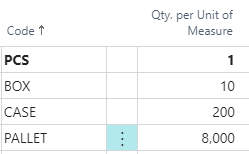
PCS is the Base Unit of Measure, there are 10 PCS in a Box, there are 20 Boxes in a Case, so 200 PCS, and there are 40 Cases on a Pallet, so 8,000 PCS.
As a common rule, the Base Unit of Measure should always be the smallest unit, otherwise you start getting into fractional inventory.



