hi experts
I am continually facing one issue related to -ve qty in warehouse bins especially if I want to move something from warehouse putaway to bin like when i receive an article from return or from po and I try to transfer to their putaway or pick a location I have this error.
error message
Quantity (Base) available must not be less than 88 in Bin Content-Location Code='EXOTIC',Bin Code='H2.RECEIVE.01',Item No.='F2675',Variant Code='',Unit of Measure Code='BOX'.
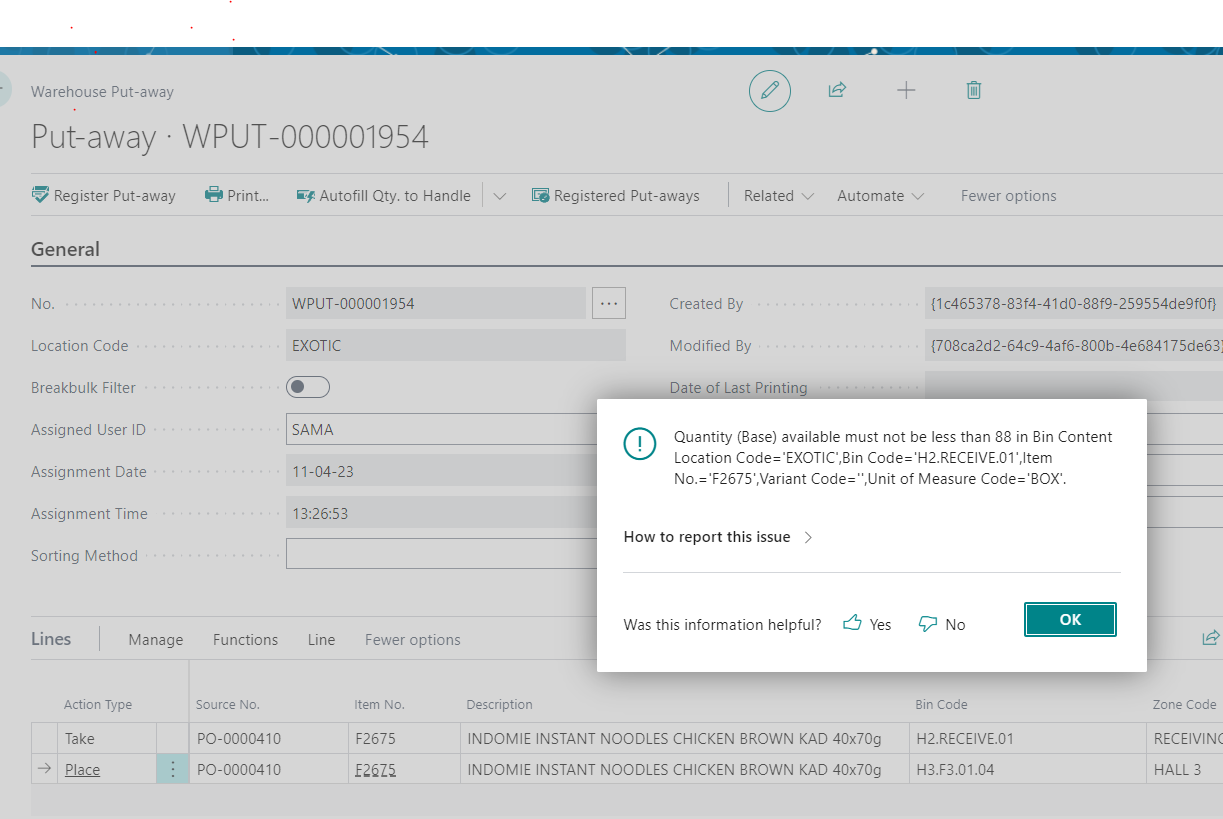
how to rectify this error
your help will be highly appreciated.



