Hi, just a simple example
Invoice: USD
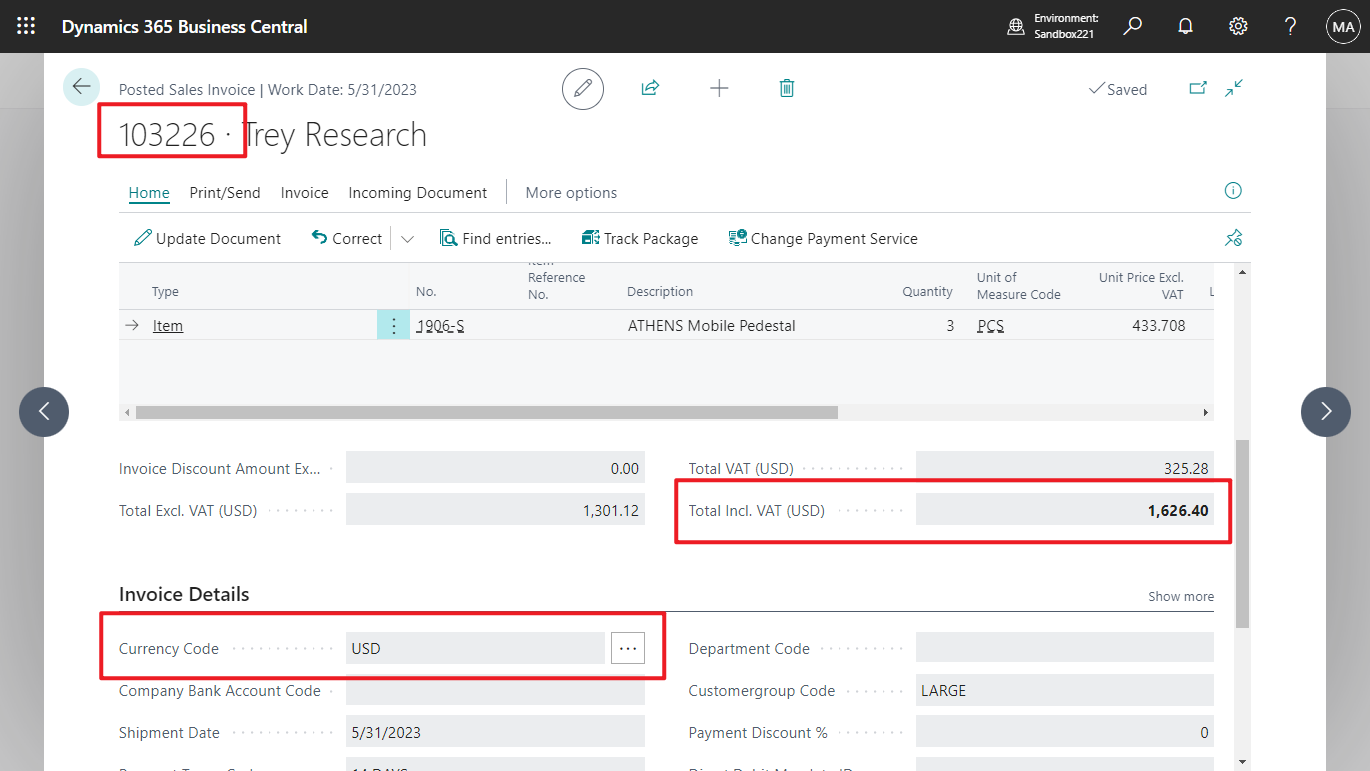
Payment: CAD
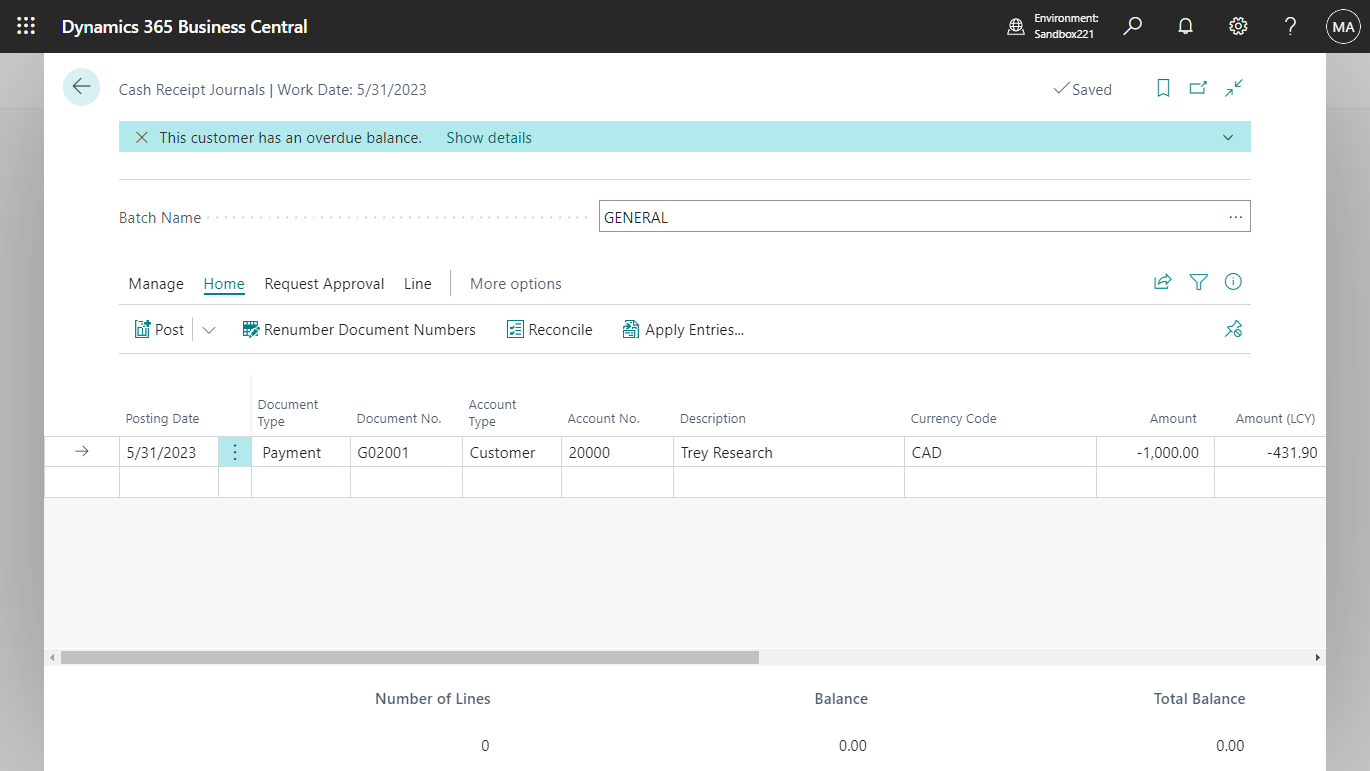
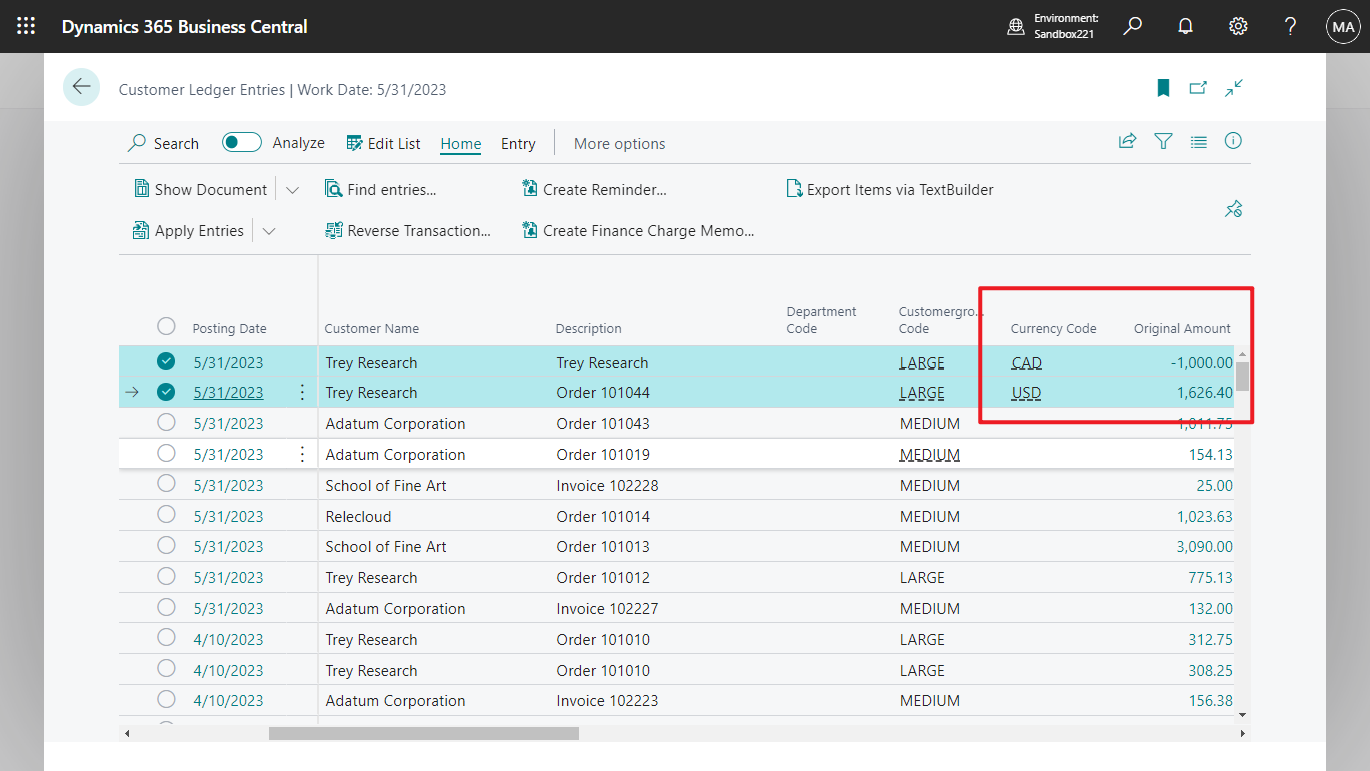
If "Appln. between Currencies" is none,
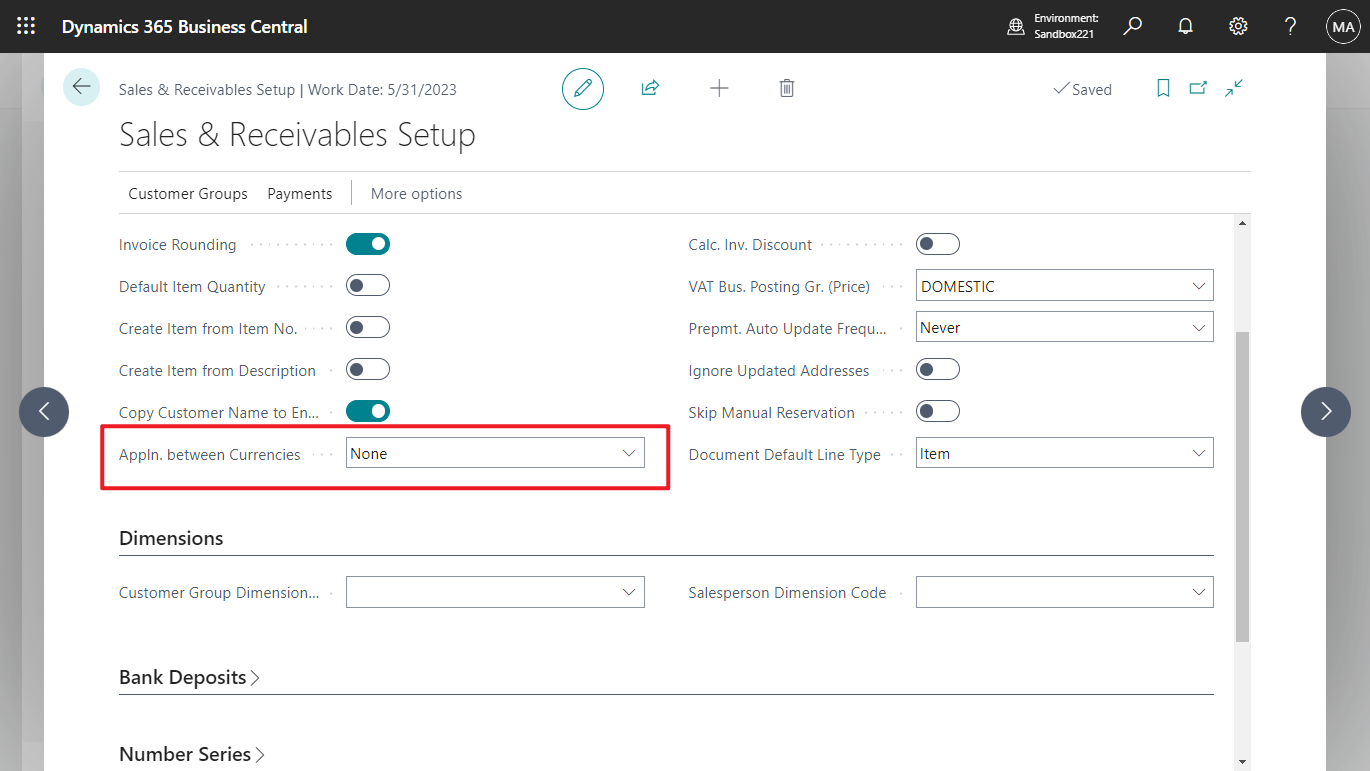
Because it is not the same currency, the following error will appear.
All entries in one application must be in the same currency.
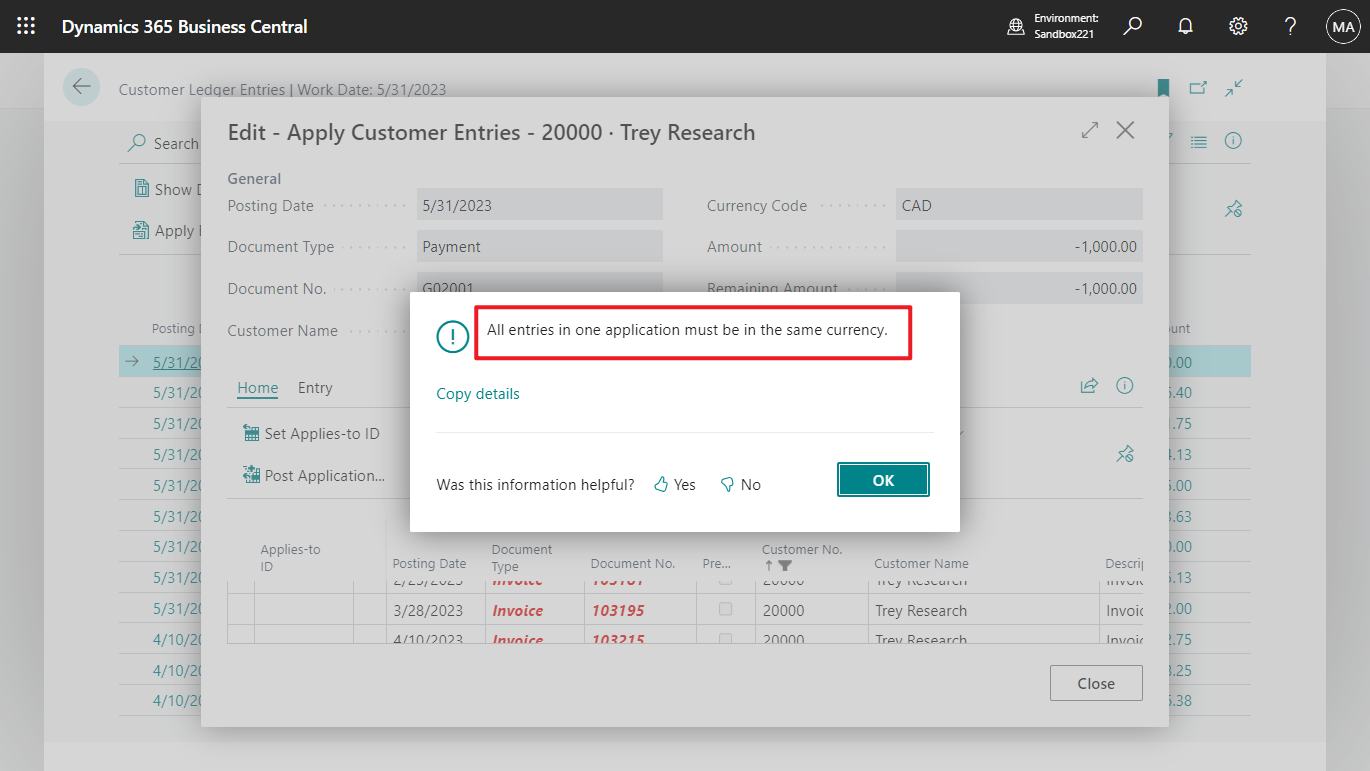
The default option "All" does not have this problem.
As for the last option EMU, you can choose which currencies belong to EMU in Currencies page, and these currencies can be applied to each other.
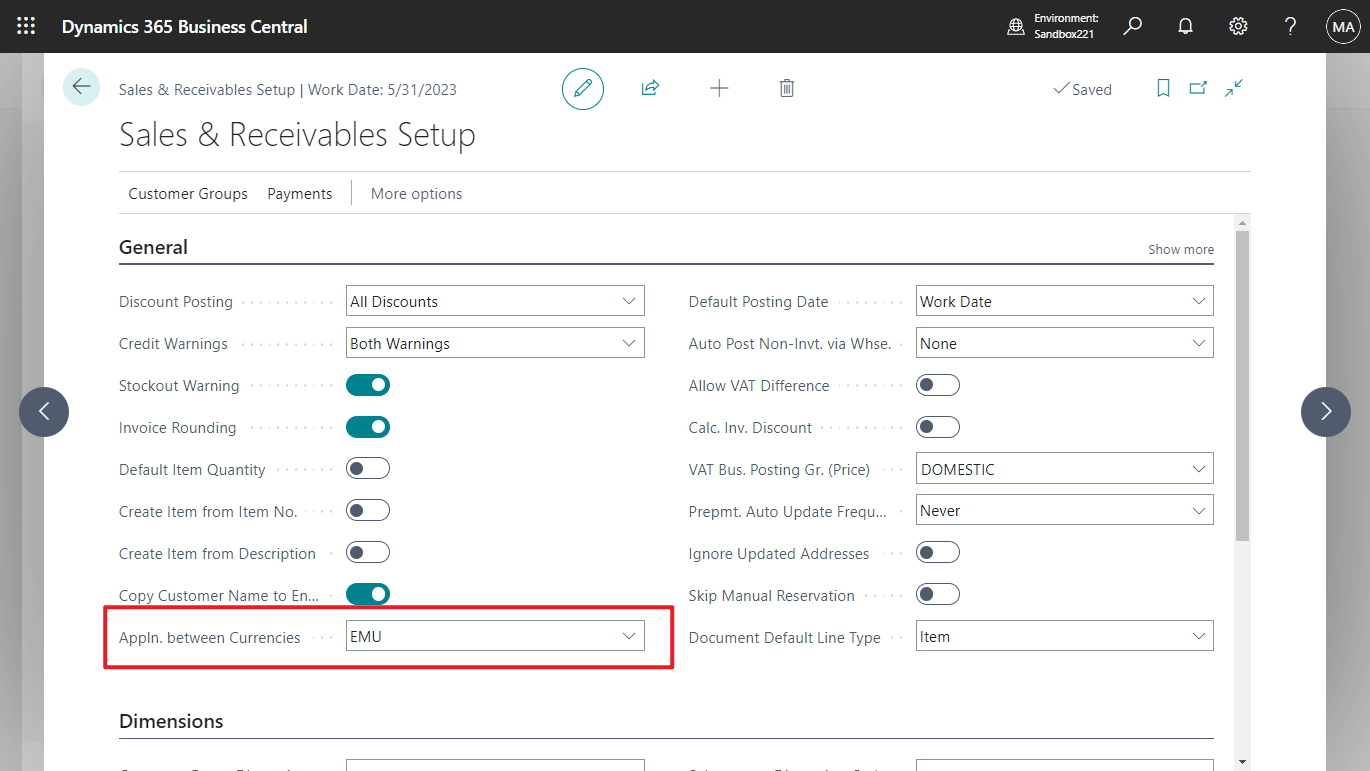
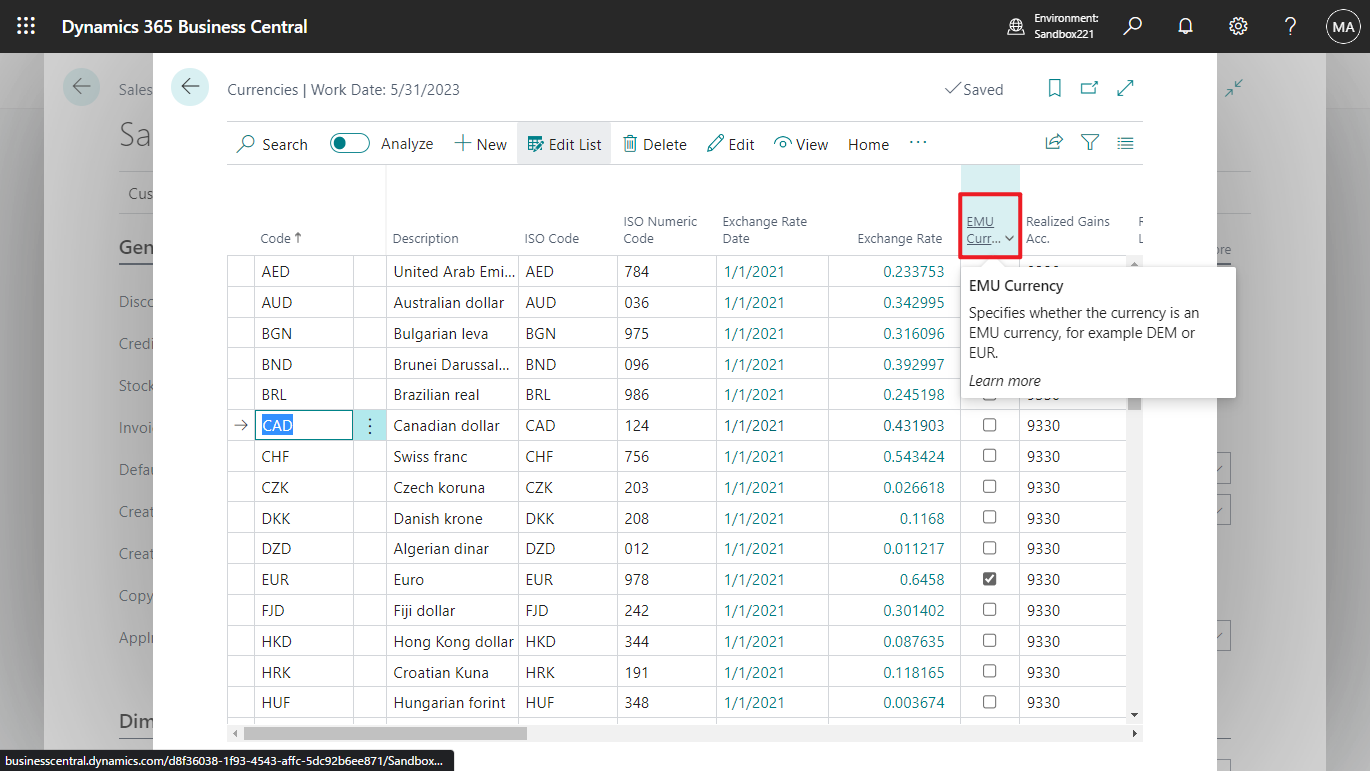
Hope this helps.
Thanks.
ZHU



