I just upgraded from GP 2013 to GP 2016R2. On the Payables Transaction Entry window, if I add tax then click the arrow in the field I receive a generic error pop-up "Wrong number of arguments to 'Child_Box'".
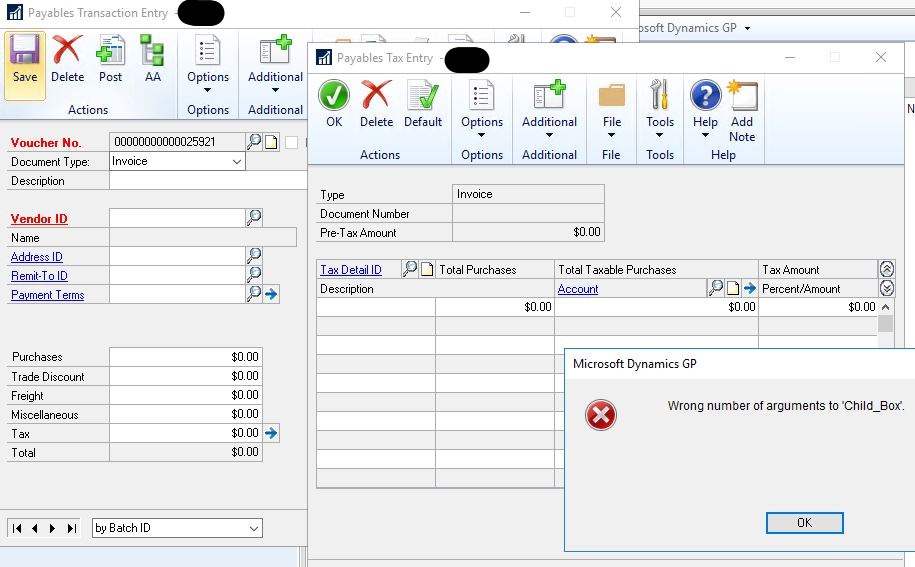
If I then try to click the magnifying glass by Tax Detail ID on the following screen I get
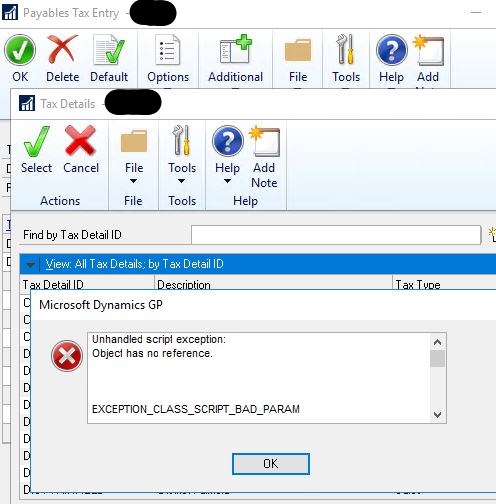
Unhandled script exception:
Object has no reference.
EXCEPTION_CLASS_SCRIPT_BAD_PARAM
SCRIPT_CMD_DEREF_FIELD
Any ideas? I've tried disabling all customizations (Tools-->Customize-->Customization Status) but that didn't seem to help.
*This post is locked for comments
I have the same question (0)



