I am experiencing issues with the Quick Create forms after updating Chrome to the latest version (65.0.3325.146). The forms do not render properly (see the screen cap), also I cannot see any Javascript errors. I have tried clearing the cache but that didn't fix the issue.
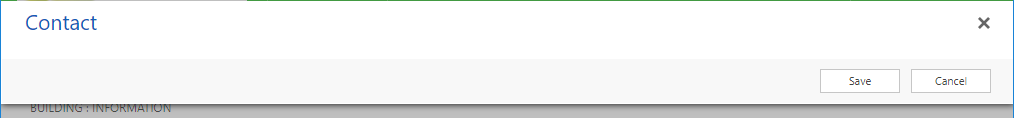
I am running CRM 365 on-premise version 8.2.1.176. Please advise if there is a workaround for this.
Thanks.
*This post is locked for comments
I have the same question (0)



