RE: Permission to access instance in dynamics 365
Hi Sumaira,
You do not need give access to other users, they can directly access the new sandbox environment.
If a user has a D365 license and can access the organization's original environment, then this user can access your newly created environment, and you do not need to assign permissions to him again.
---------------------------------
The user's access to the environment is determined by the security group.
By default, the security group of each environment is "Not assigned", which means that all licensed users can access this environment.
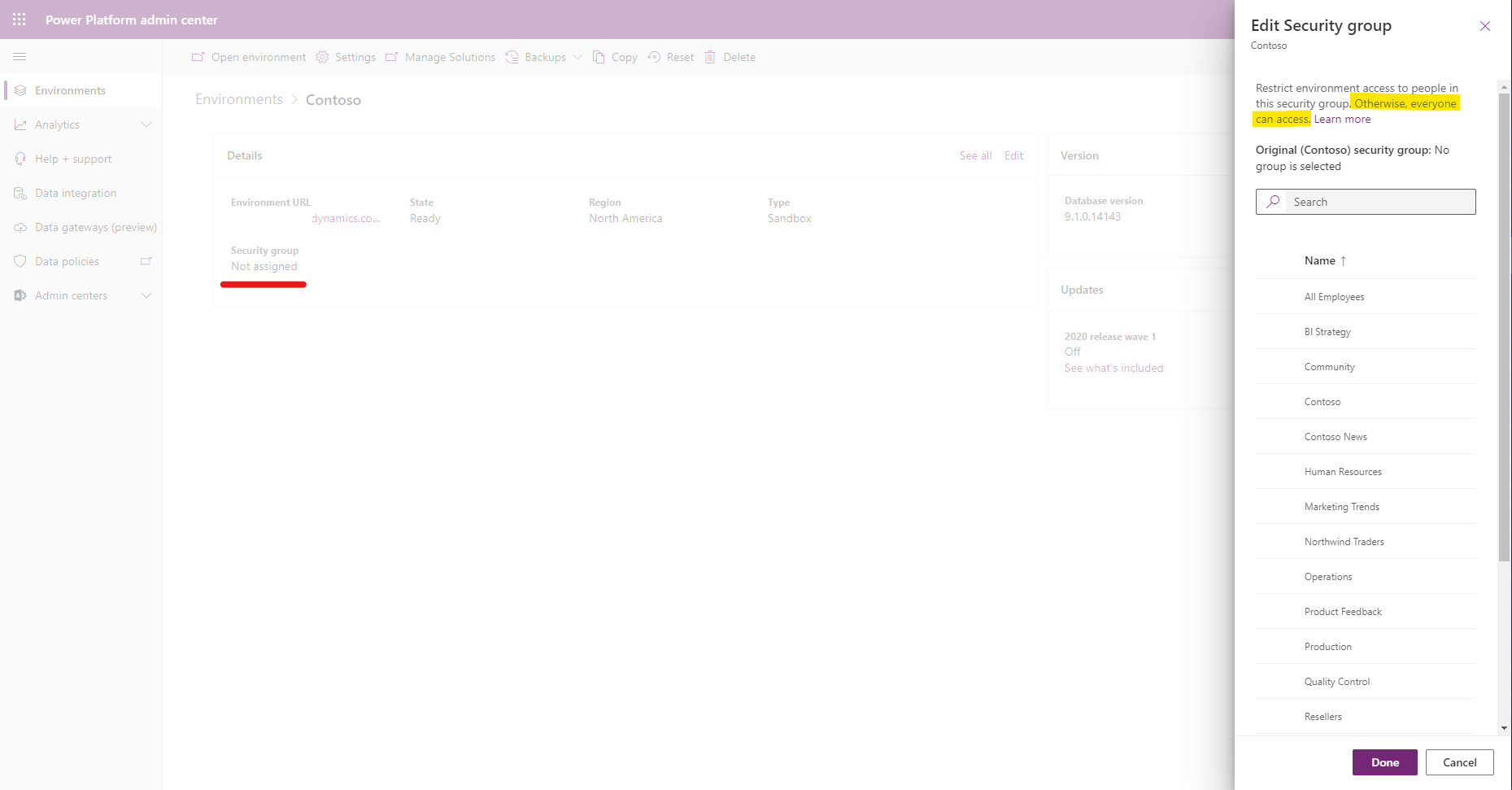
If you want to allow only some users to access this environment, then you need to choose a security group for this environment. The effect is that only users belonging to this security group have permission to access this environment, and users who do not belong to this security group cannot access it.
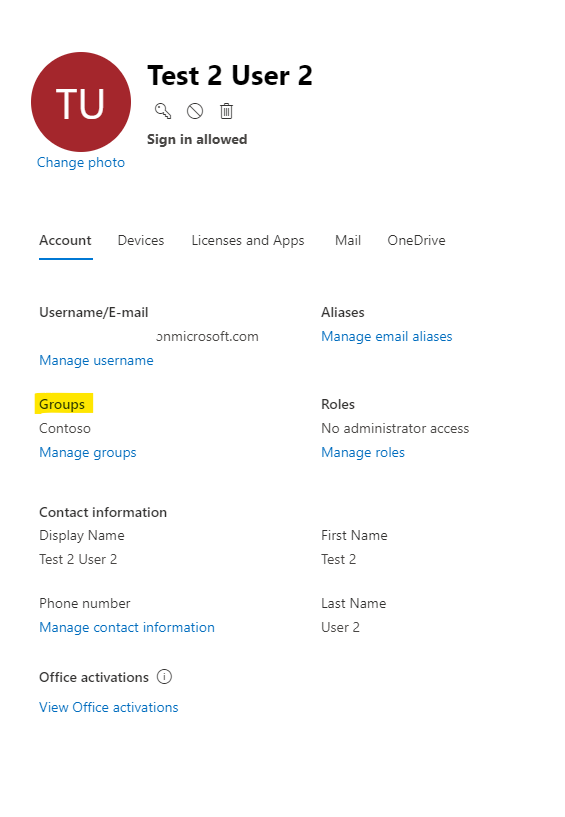
For more information about security groups, please refer to this document: https://docs.microsoft.com/en-us/power-platform/admin/control-user-access



