Hello Experts.
I am Currently Developing an Application in Business Central(On Premises) , in that I am facing an issue while working with Reports in Business central Web Client.
Problem : When I am Running Report in Web Client ,the Barcodes are not Showing in Report. And the same Report if I run from Windows client It's showing Barcodes in Report.
I Designed Report Layout Like below. Please Consider Below Screenshot.
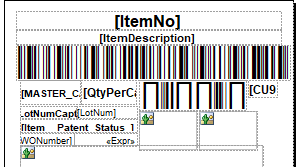
And I am getting Result in Business Central Web Client as Like below.
Please Consider below Screenshot, the Report is looks like below while running Report in Business Central Web Client.

Note : 1. I am Currently Developing Application in On-premises.
2. I installed all Required Barcode fonts in my local system.
Can any one Suggest me solution for this Problem.
Thanks in Advance.



