During the tender step of a transaction, we get the green buttons at the bottom of the screen with the touchscreen keyboard, as shown in the screenshot below. However, when we touch these buttons, they go to a different tender type. Pressing Visa selects Return Card, Cash goes to Visa, etc. Any ideas on where to start?
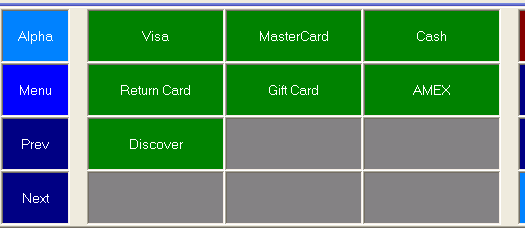
*This post is locked for comments
I have the same question (0)



