Hi,
I'm trying to activate a CPOS after we did a database copy and migrated master data, but i'm experiencing some issues.
I'm getting two different error codes, and I don't find a logic which explain when i'm getting the one rather then the other.
The first one I get is this one, which appear before I come to the activation part:
"
The application initialization failed. Please try again or contact your system admin.
Error details
Step InitializeExtensibilityFramework failed with error: ["{\"stack\":\"CommerceError\\n at new CommerceError (https://XXXXXXXpos.axcloud.dynamics.com/Commerce.TypescriptUtilities.js:464:36)\\n at ErrorConverter.toCommerceErrors (https://XXXXXXXpos.axcloud.dynamics.com/Commerce.TypescriptUtilities.js:117:37)\\n at https://XXXXXXXpos.axcloud.dynamics.com/Commerce.TypescriptUtilities.js:103:31\\n at Array.forEach (<anonymous>)\\n at ErrorConverter.toCommerceErrors (https://XXXXXXXpos.axcloud.dynamics.com/Commerce.TypescriptUtilities.js:102:32)\\n at https://XXXXXXXpos.axcloud.dynamics.com/Pos.Framework.js:1865:81\",\"message\":\"\",\"name\":\"CommerceError\",\"_errorCode\":\"string_29000\",\"_title\":\"\",\"_handled\":false,\"errorCode\":\"string_29000\",\"title\":\"\",\"handled\":false,\"__proto__\":{}}"]
The other is is shared below:
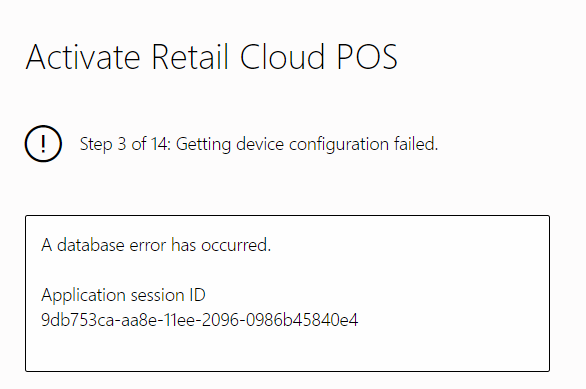
We did run the Environment Reprovisioning tool, pressed initialize in commerce parameters, ran the Initialize commerce scheduler, ran a full sync on the channel database, and ran the 9999 distribution schedule job.
Have anyone else experienced this and know how to solve the issue?



