Mobile number field is locked for the User record when opening the record from Settings-> Security-> User.
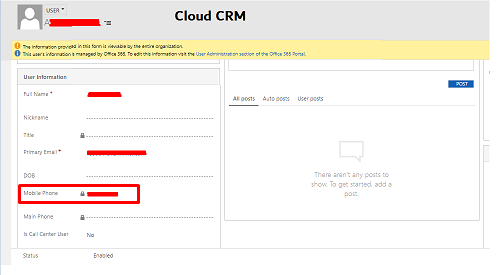
But I am able to edit the Mobile number field when I open the same user record from Model Driven App.
And also it's editable in On-Premise Environment.
Why can't I edit the Mobile number in above screen?
Note: Current logged in user is a Sys Admin



