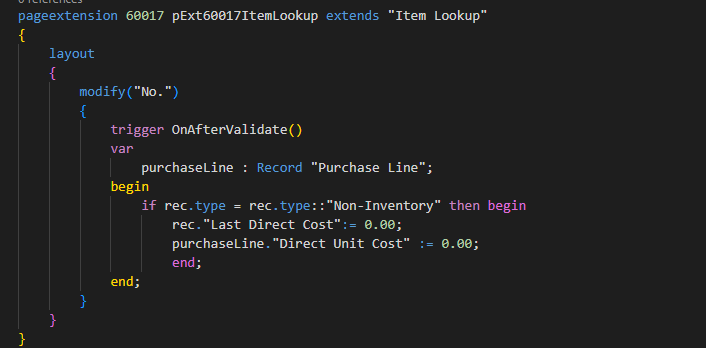Hi all,
We reuse items for some generic transactions, and as a result, the last direct cost always populates as direct unit cost in the purchase quote subform (purchase line).
I would like to do the following:
- after a user selects a no. in a line in the purchase quote subform
- execute a trigger that evaluates the item.type for item.type::Non-inventory
- Sets the item last direct cost to 0.00, and sets the purchase line direct unit cost to 0.00
I have tried several code approaches, but I can't even get my code to hit a breakpoint, which gives me the suspicion I'm not even writing code in the right place
Please see some examples below....thank you in advance
BELOW IS WRITTEN IN: modify(No.) IN PURCHASE QUOTE SUBFORM PAGE EXTENSION
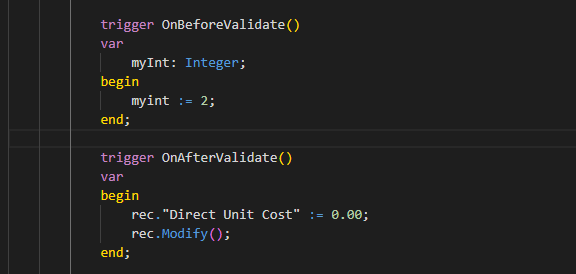
BELOW IS WRITTEN IN: modify(No.) IN ITEM LOOKUP PAGE EXTENSION