RE: Can not find Standard Service Code card on trial account
Thanks Steve for you reponse - much appreciated.
We checked our setting. The Story so far in "Season 1" - I think there's way too much Netflix binging going on!
1. License = Business Central for IWs (trial)
2. We had user permissions set to D365 BUS PREMIUM.
3. We noticed that there were also available under the User > Related > Permissions Sets that D365Prem SMG, View/Edit/Setup. We added those as well in case that permission was not covered by the blanket D365 BUS PERMIUM.
We have thrown everything along with the 'Kitchen Sink" at it and it still feels that our trail version doesn't provide the Service Management Pages/Tasks/Cards, since it provides things like Manufacturin/Jobs.
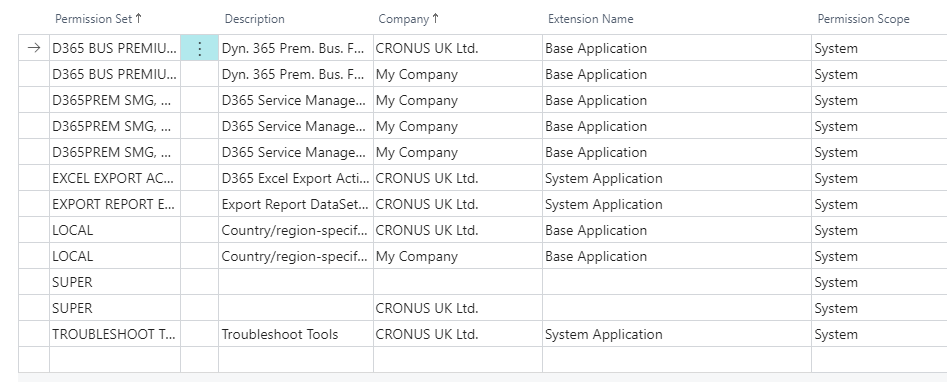
For us the breakthrough was discovering the Settings > Compamy information > User Expeience.
When we changed the setting from Essentials to Premium - Enabled the Service Management Pages/Cards ... etc on the Search bar.
Thanks again for your guidance and sending us in the proper directions of permissions and previliges.
Regards Alf




