When i want to add two field "Job No." and "Job Task No." in Sales Invoice Subform page - getting this message
A member of type Field with name 'Job Task No.' is already defined in Page 'Sales Invoice Subform'
by the extension 'Base Application by Microsoft (18.5.29545.35411)'.ALAL0155
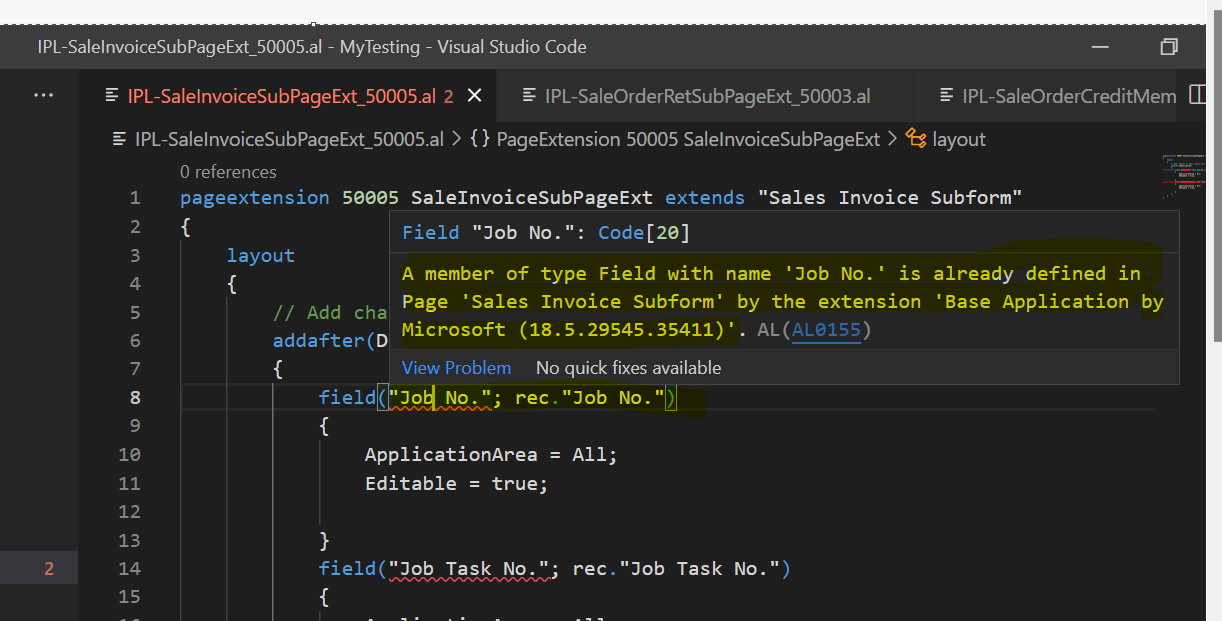
But when i have check Sales Invoice - Line part there is nof ield "Job No." and "Job Task No." . Can anyone guide how to resolved this issue.



