Hello Guys,
I would like to upload atatchements of a Sharepoint List items to Business Central document using the newly available Power Automate connectors
I created this flow which runs down but the attachment does not arrives at BC:
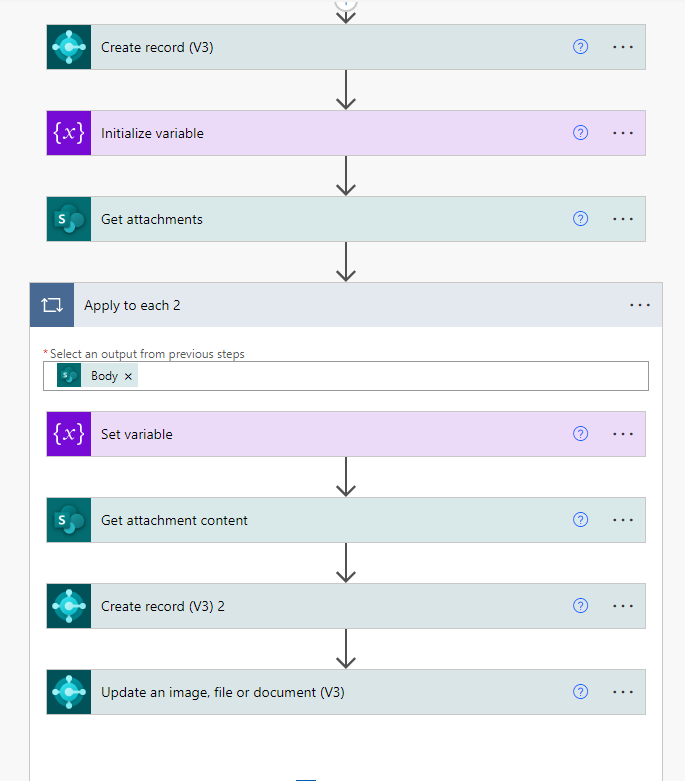
1st I loop through the attachments of the Sharepoint item
In each loop I get the content of the attachment
than I create an attachment item in Business central which Parent is Sales Order I created earlier
to the File Name I use use the name of the attachment file
for size I just add 1000 bytes
Parent type is works like this (thanks for the error msg which listed the options)
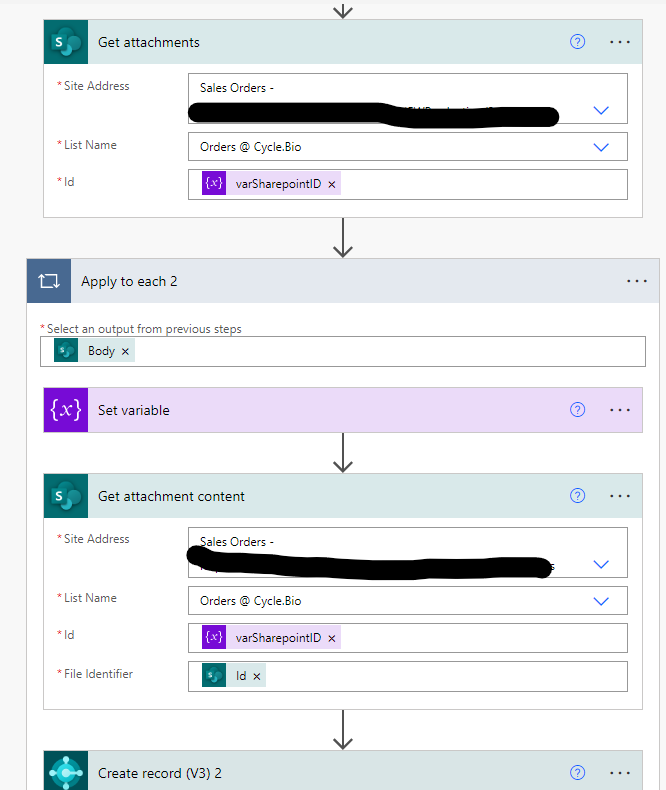
in the last step I update this attchment with the content of the Sharepoint attachment
Parent Id and Id are taken from the created attachment
Content is the Body of the Sharpoint Item Attachment Content
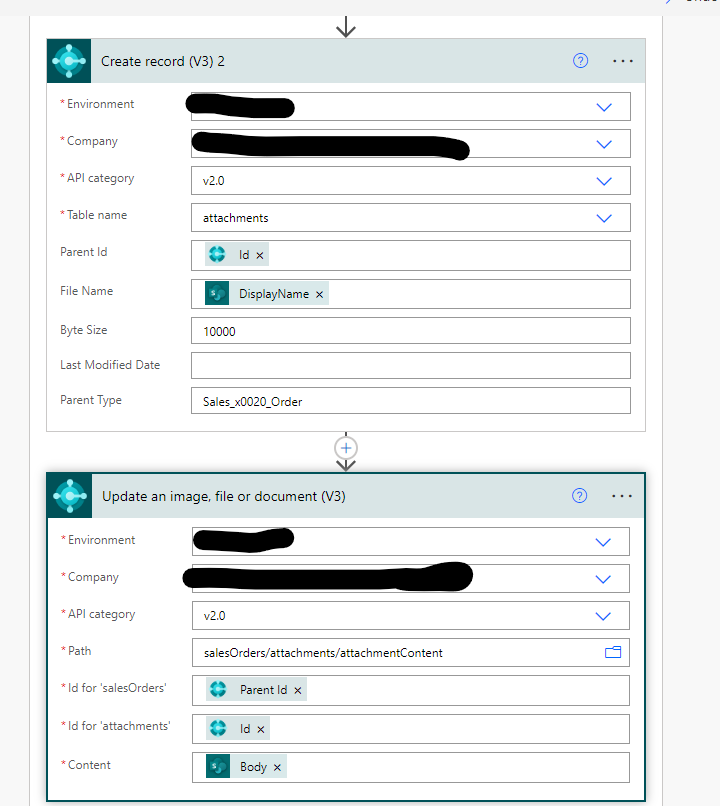
Can you help me to get it work?



