Does anyone know of a solution that will show real time how close we are to reaching and exceeding D365/CDS/DataVerse API Call limits?
There are several layers of API limits shown below.
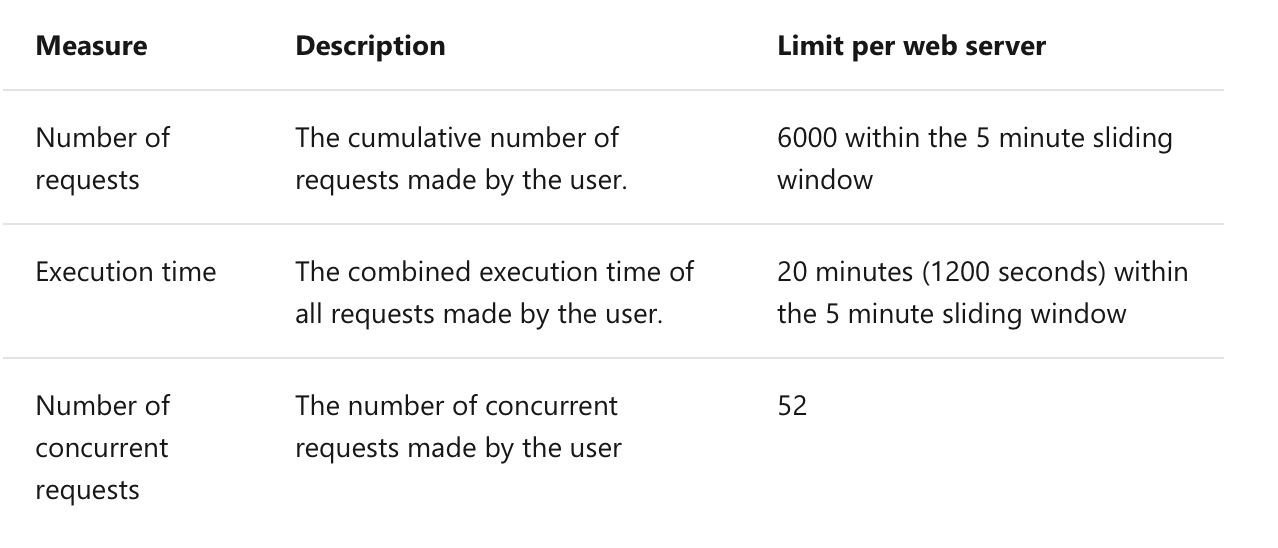
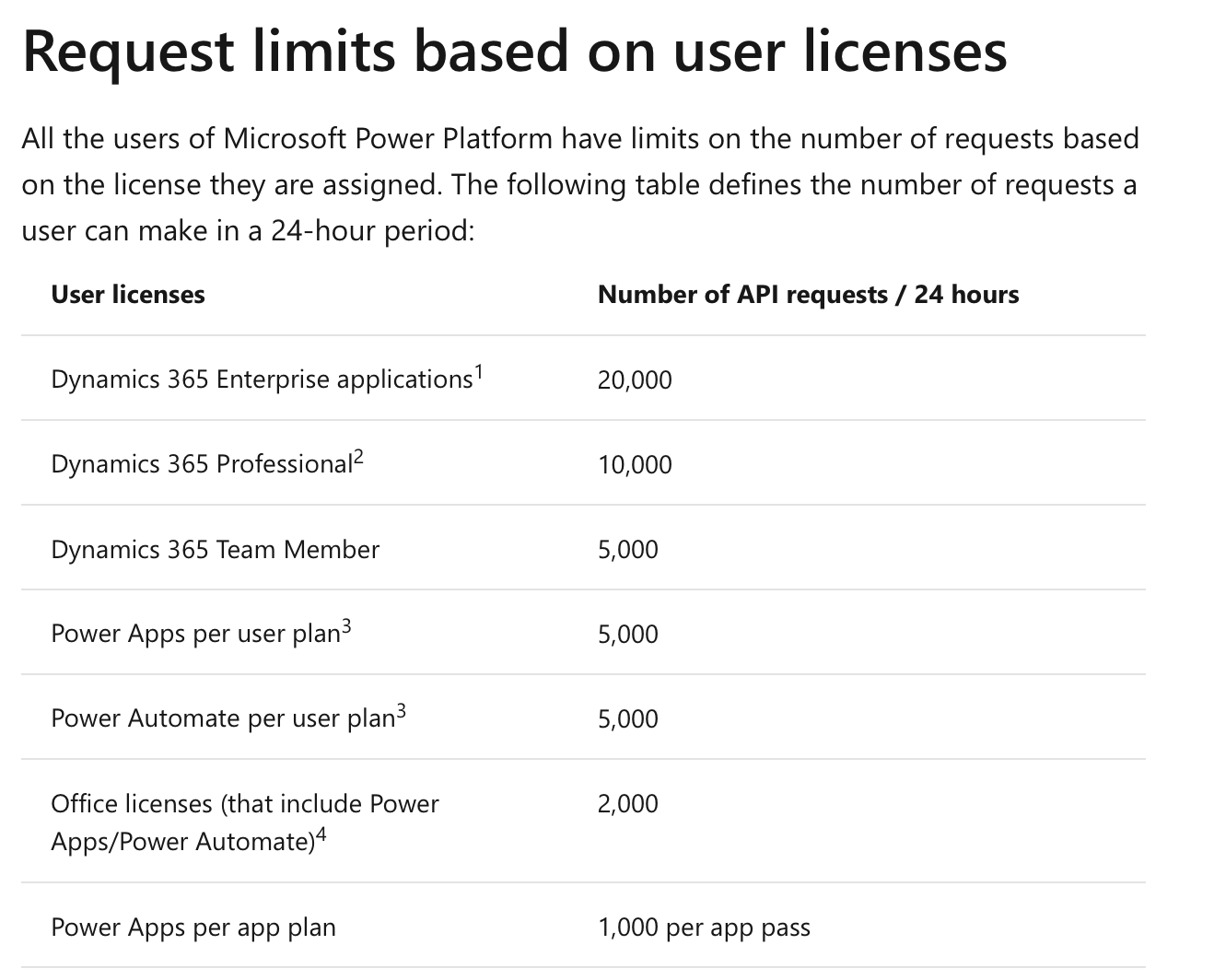
Simply stated we have a ton of external applications reading & writing to D365 via the DataVerse API.
Thus, we need to know at any given minute how close we are to exceeding each of the various D365/CDS API thresholds, and there seems to be nothing that allows us to see that.
The material listed in the API Dashboard at https://admin.dynamics.com does not tell us anything about hitting and exceeding each of the API Limit thresholds.
For example, it’s 9:00 AM and we have executed millions of API calls from our TDB API, and at least 5 million API calls via our MDA API, how do we know how many more calls we have to make before we exceed the 5000 Dynamics 365 Team Member plan or the 10,000 Dynamics 365 Professional limits?
Will we make it to 5:00PM EST without exceeding the limits and crashing the environment or are we on-track to exceed the limits at 2:55 PM?
What about the 52 concurrent execution limits? How many calls do we have left between 10:01 AM and 10:02 AM before we exceed the 52 concurrent execution limits for that 60 second period?
How do we know our status at 10:03 AM to 10:04 AM?
How do we know if we hit 45 concurrent executions at 15s into the minute? Where can we see that data?
What about the 5-minute sliding cumulative request limit of 6000 API calls?
We have several accounts functioning as administrative service accounts executing millions of requests.
How do we know if one of those accounts is getting close to exceeding 6000 calls between 1:42 PM and 1:47 PM?
What about between 4:10 PM and 4:15 PM? Where can we see that data?
If we are close to exceeding API limits at any level at any time, we need to know so we can do the following:
(a) temporarily shut off some things to prevent hitting the limits
(b) zero in on how and where we can make adjustments, so we do not exceed the limits.
How are organizations handling this?
We are exceeding API limits multiple times daily and it is a major problem.
The lack of information on exactly what limits are being exceeded make it near impossible to properly address this issue.
How are other folks handling this?
Is there already a solution available somewhere that we can install that shows all of this information we need?



