Hello,
In my case, I have two separate questions :
- I'm searching about the reason that when I create a purchase order then receive it then invoice it, I can't add any lines to the same PO ("Add line", "Add lines", "Add products" became desabled after invoicing the PO, even "copy from" I can't use it), and here is a screen shot to better explanation. Is there any settings that i've missed?
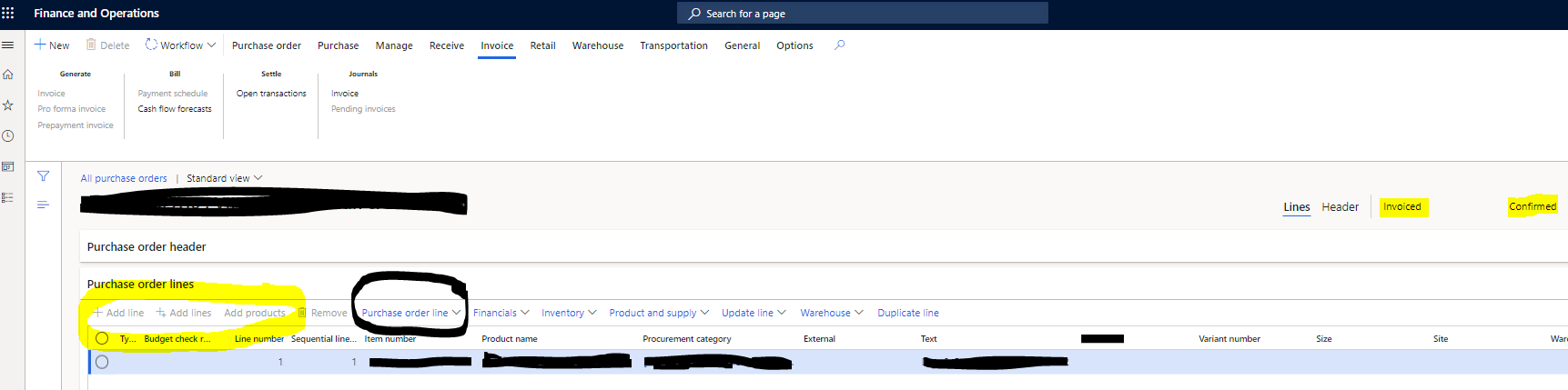
- I want to see the product receipt number (that I've entered it before while the reception of a purchase order) from the invoice journal related to that receipt. Is that possible? if so how can I do that?
Please, Could you help me with this?
Thank you in advance,



