Hey everyone,
I'm completly new to developing in AL / Business Central and I'm currently doing some tutorials on learn4d365.com, especially creating my first report.
The report itself works perefctly fine, but the request page is missing the 'Default filters'. I've done nothing different than the guy in the tutorial, yet he has the possibility to set filters but I'm just getting a blank page (see attachment).
I appreciate every help to get these filters like I'm used to in the old Dynamics (without creating every field manually).
I've added my code in the AL-File and the request picture.
Thanks in advance,
Schulaa
Request Page:
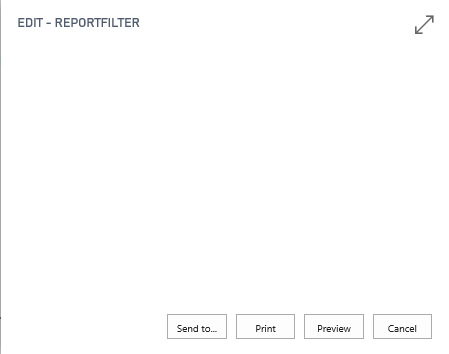
My code:
report 50101 ReportFilter
{
UsageCategory = ReportsAndAnalysis;
ApplicationArea = All;
DefaultLayout = RDLC;
RDLCLayout = 'ReportFilter.rdl';
UseRequestPage = true;
dataset
{
dataitem(Item; Item)
{
//DataItemTableView = where ("Item Category Code" = const ('TISCH'));
column(No_; "No.")
{
}
column(Description; Description)
{
}
column(Item_Category_Code; "Item Category Code")
{
}
}
}
}



