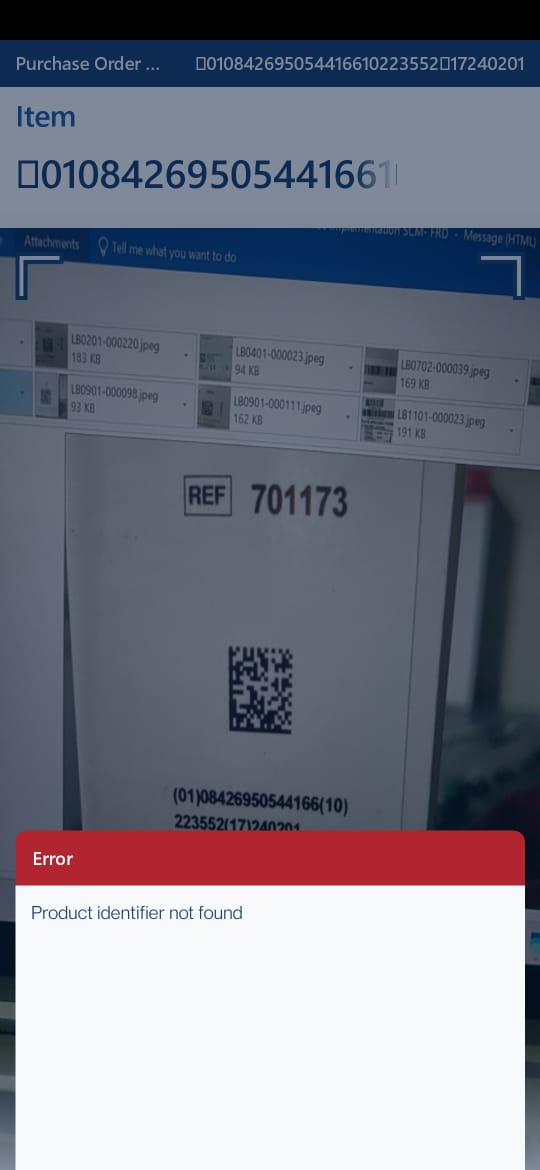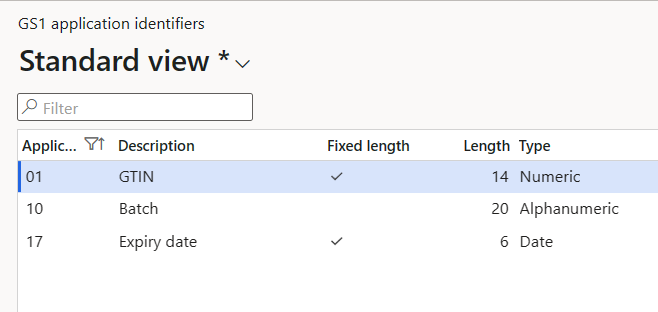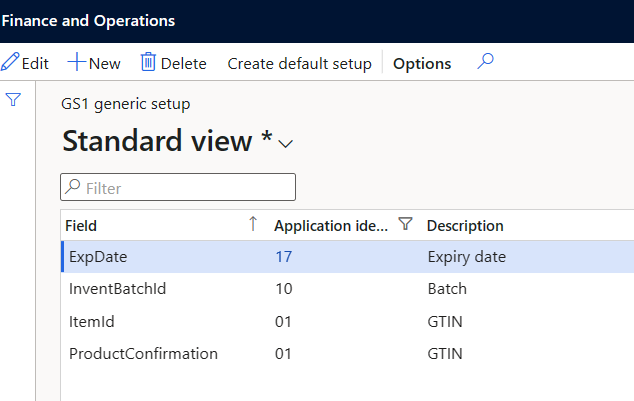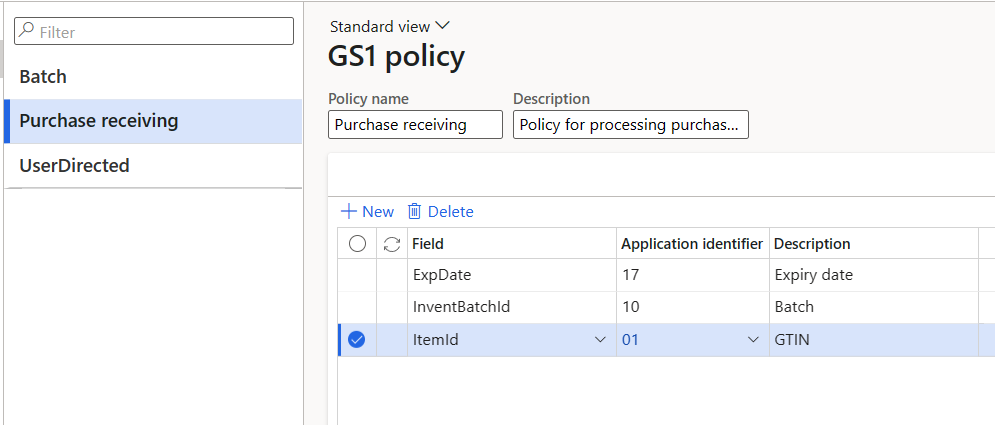Hi All,
I have configured GSI Identifiers, Generic setup & GS1 Policy to add in Purchase order receiving Mobile Menu Item for Warehouse Management (WM) App.;
When I am scanning the Barcode for receiving a Purchase order using WM Mobile app. But I get an error "Product Identifier not Found"
Scenario #1:
When I am scanning the Barcode the output is coming exactly like below ; and looks like WM doesnt accept the Barcode in below format.
01084269505441661022355217240201
Scenario #2:
I have copied this text and segregated it into groups and added the Group Separators like below and surprisingly it accepted and I was able to proceed with PO receiving successfully.
]C10108426950544166-10223552-17240201
Techies, please suggest if there is any way that I can get the output of Barcode scanned like the one above Highlighted in Yellow so that I do not have to manually enter the Barcode after modifying it like did in Scenario #2.
**Please note that I am Scanning the Barcode from my Android Smart Phone via Warehouse Management Mobile App.
Regards,
Syed Mohammed Faiyaz