Hello Masters!
I am facing the following error when trying to connect a BC on-prem (version 18) to Dataverse.
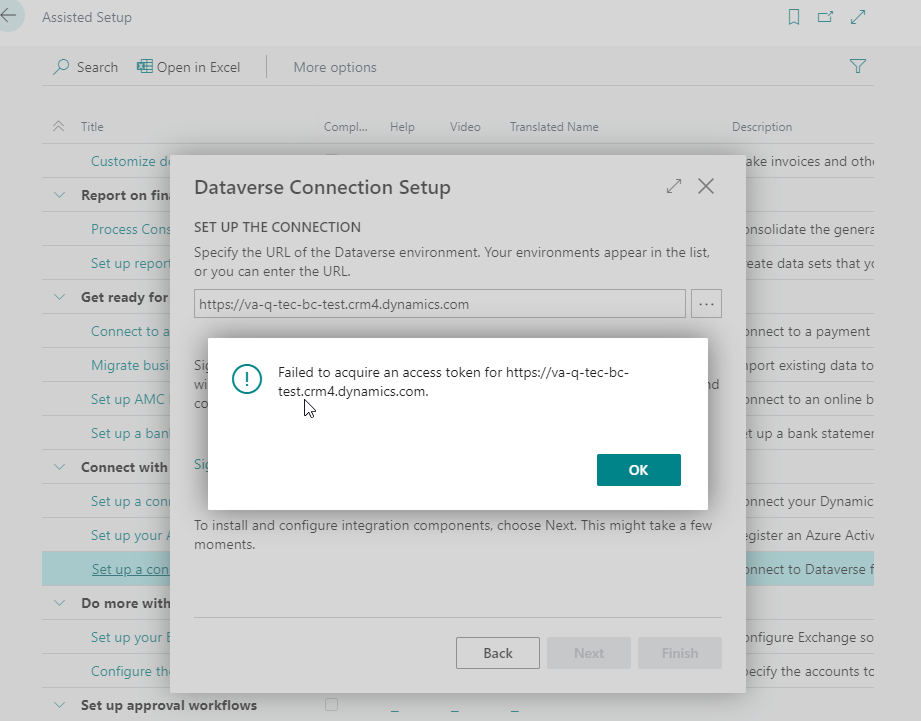
I have created the application user that the documentation requires, created this application user manually in Dataverse, and tested getting a token using Postman.
My domain user is an administrator in Dataverse. And I have also created one user in BC with the same email address and configured the "Super" permission.
Things that I already checked:
- The Dataverse environment is NOT in admin mode
- The application user has the correct permission in BC (Delegated - Financials.ReadWrite.All) and in Dataverse (Delegated - user_impersonation)
- The redirect URL is the one recommended in the connection setup and was also configured in the application user (Azure AD)
Am I missing something else? The error message does not say a lot on this screen.



