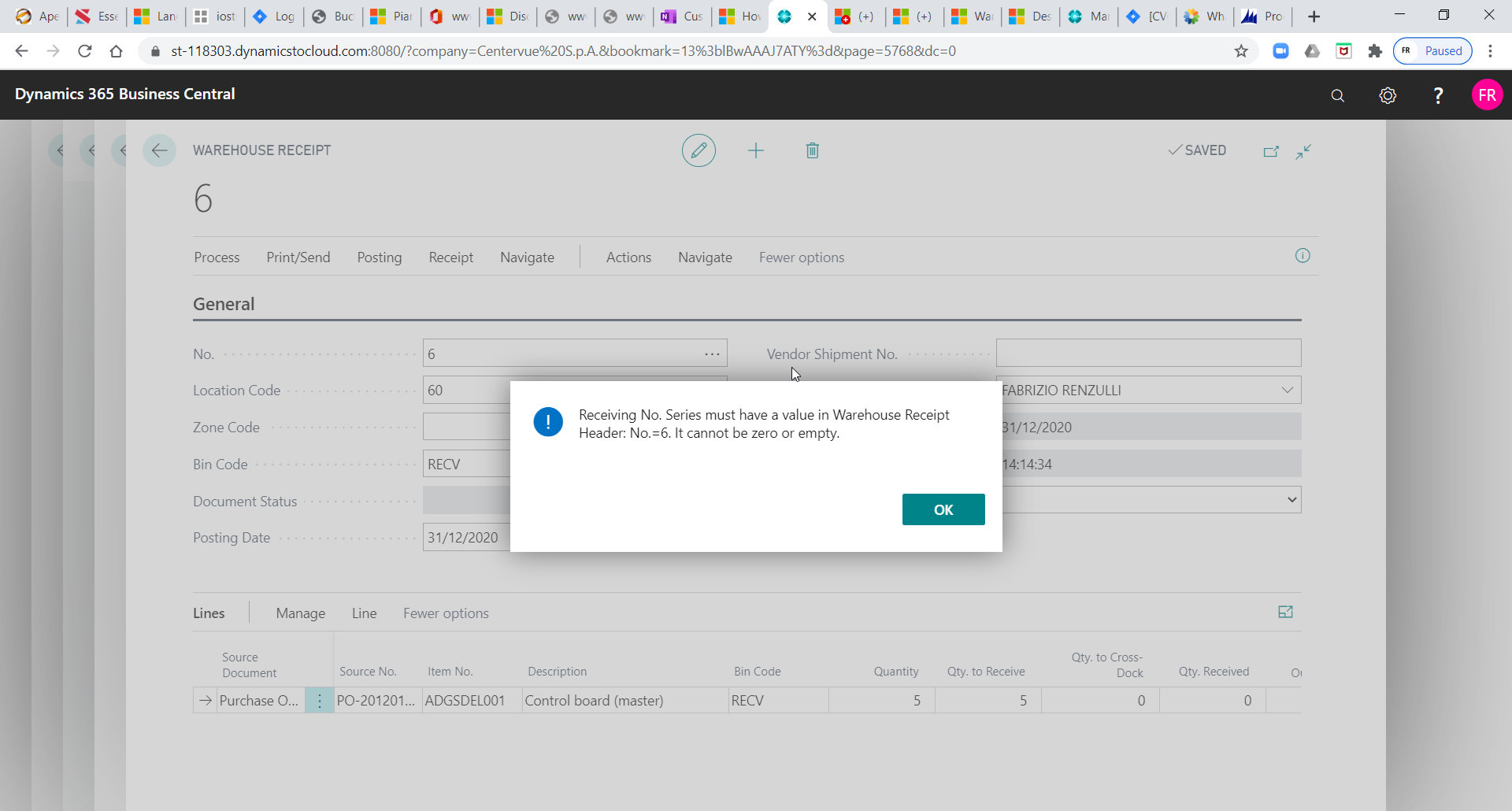I created a new PO, then released it and created a new Warehouse Receipt, always in the same Location: 60.
The error is persisting.
It seems a kind of wrong message, because the number assigned to the Receipt is 6.
Here below the picture and the error stack from the Latest error:
Callstack
"Whse.-Post Receipt"(CodeUnit 5760).Code line 29 - Base Application by Microsoft
"Whse.-Post Receipt"(CodeUnit 5760).OnRun(Trigger) line 5 - Base Application by Microsoft
"Whse.-Post Receipt (Yes/No)"(CodeUnit 5761).Code line 19 - Base Application by Microsoft
"Whse.-Post Receipt (Yes/No)"(CodeUnit 5761).OnRun(Trigger) line 3 - Base Application by Microsoft
"Whse. Receipt Subform"(Page 5769).WhsePostRcptYesNo line 5 - Base Application by Microsoft
"Warehouse Receipt"(Page 5768).WhsePostRcptYesNo line 2 - Base Application by Microsoft
"Warehouse Receipt"(Page 5768).OnAction(Trigger) line 2 - Base Application by Microsoft
Object
Microsoft.Dynamics.Nav.Types.NavTestFieldException: Receiving No. Series must have a value in Warehouse Receipt Header: No.=6. It cannot be zero or empty. ---> System.Reflection.TargetInvocationException: Exception has been thrown by the target of an invocation. ---> Microsoft.Dynamics.Nav.Types.NavTestFieldException: Receiving No. Series must have a value in Warehouse Receipt Header: No.=6. It cannot be zero or empty.
at Microsoft.Dynamics.Nav.Runtime.NavRecord.TestFieldNotBlank(NCLMetaField metaField)
at Microsoft.Dynamics.Nav.BusinessApplication.Codeunit5760.Code_Scope__1930533577.OnRun()
at Microsoft.Dynamics.Nav.Runtime.NavMethodScope.Run()
at Microsoft.Dynamics.Nav.BusinessApplication.Codeunit5760.Code()
at Microsoft.Dynamics.Nav.BusinessApplication.Codeunit5760.OnRun_Scope.OnRun()
at Microsoft.Dynamics.Nav.Runtime.NavMethodScope.Run()
at Microsoft.Dynamics.Nav.BusinessApplication.Codeunit5760.OnRun(INavRecordHandle εrec)
at Microsoft.Dynamics.Nav.Runtime.NavCodeunit.DoRun(DataError errorLevel, NavRecord record)
at Microsoft.Dynamics.Nav.BusinessApplication.Codeunit5761.Code_Scope__1930533577.OnRun()
at Microsoft.Dynamics.Nav.Runtime.NavMethodScope.Run()
at Microsoft.Dynamics.Nav.BusinessApplication.Codeunit5761.Code()
at Microsoft.Dynamics.Nav.BusinessApplication.Codeunit5761.OnRun_Scope.OnRun()
at Microsoft.Dynamics.Nav.Runtime.NavMethodScope.Run()
at Microsoft.Dynamics.Nav.BusinessApplication.Codeunit5761.OnRun(INavRecordHandle εrec)
at Microsoft.Dynamics.Nav.Runtime.NavCodeunit.DoRun(DataError errorLevel, NavRecord record)
at Microsoft.Dynamics.Nav.Runtime.NavCodeunit.RunCodeunit(DataError errorLevel, Int32 objectId, NavRecord record)
at Microsoft.Dynamics.Nav.BusinessApplication.Page5769.WhsePostRcptYesNo_Scope__1896718225.OnRun()
at Microsoft.Dynamics.Nav.Runtime.NavMethodScope.Run()
at Microsoft.Dynamics.Nav.BusinessApplication.Page5769.WhsePostRcptYesNo()
at Microsoft.Dynamics.Nav.BusinessApplication.Page5769.OnInvoke(Int32 memberId, Object[] args)
at Microsoft.Dynamics.Nav.BusinessApplication.Page5768.WhsePostRcptYesNo_Scope__1896718225.OnRun()
at Microsoft.Dynamics.Nav.Runtime.NavMethodScope.Run()
at Microsoft.Dynamics.Nav.BusinessApplication.Page5768.WhsePostRcptYesNo()
at Microsoft.Dynamics.Nav.Runtime.NavMethodScope.Run()
at Microsoft.Dynamics.Nav.BusinessApplication.Page5768.Post_Receipt_a45_OnAction()
--- End of inner exception stack trace ---
at System.RuntimeMethodHandle.InvokeMethod(Object target, Object[] arguments, Signature sig, Boolean constructor)
at System.Reflection.RuntimeMethodInfo.UnsafeInvokeInternal(Object obj, Object[] parameters, Object[] arguments)
at System.Reflection.RuntimeMethodInfo.Invoke(Object obj, BindingFlags invokeAttr, Binder binder, Object[] parameters, CultureInfo culture)
at Microsoft.Dynamics.Nav.Runtime.NavApplicationMethod.InvokeMethod(ITreeObject obj, String methodName, Object[] args, Boolean resolveHandler, Boolean throwOnNotFound)
--- End of inner exception stack trace ---
at Microsoft.Dynamics.Nav.Runtime.NavApplicationMethod.InvokeMethod(ITreeObject obj, String methodName, Object[] args, Boolean resolveHandler, Boolean throwOnNotFound)
at Microsoft.Dynamics.Nav.Runtime.NavForm.RaiseOnAction(Nullable`1 actionId, String actionTriggerMethodName)
at Microsoft.Dynamics.Nav.Service.NSField.ActionField(NavSession con)
at Microsoft.Dynamics.Nav.Service.NSField.Action(NavSession session)
at SyncInvokeActionField(Object , Object[] , Object[] )
at System.ServiceModel.Dispatcher.SyncMethodInvoker.Invoke(Object instance, Object[] inputs, Object[]& outputs)
at Microsoft.Dynamics.Nav.Service.ServiceOperationInvoker.RunInTransactionCombinator(ServiceOperation innerOperation, NSServiceBase serviceInstance, MethodBase syncMethod, Object[] inputs, Object[]& outputs)
at Microsoft.Dynamics.Nav.Service.ServiceOperationInvoker.<>c__DisplayClass28_1.<Combine>b__1(NSServiceBase serviceInstance, Object[] inputs, Object[]& outputs)
at Microsoft.Dynamics.Nav.Service.ServiceOperationInvoker.TransientErrorRetryCombinator(ServiceOperation innerOperation, NSServiceBase serviceInstance, MethodBase syncMethod, Object[] inputs, Object[]& outputs)
at Microsoft.Dynamics.Nav.Service.ServiceOperationInvoker.<>c__DisplayClass28_1.<Combine>b__1(NSServiceBase serviceInstance, Object[] inputs, Object[]& outputs)
at Microsoft.Dynamics.Nav.Service.ServiceOperationInvoker.ErrorMappingCombinator(ServiceOperation innerOperation, NSServiceBase serviceInstance, MethodBase syncMethod, Object[] inputs, Object[]& outputs)