Please assist, I have a form:
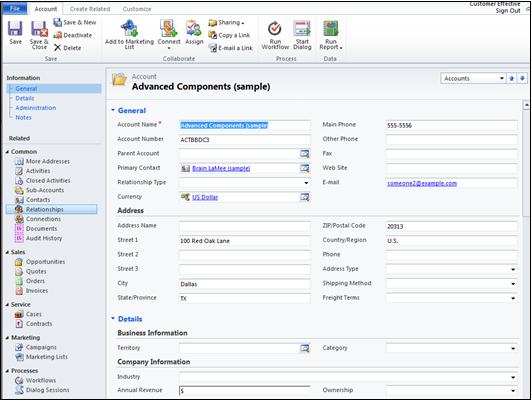
I want to go to Customize:
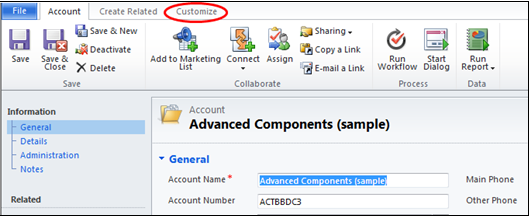
And then in the window that follow, I want to export everything to excel or any other format that will allow me to send the form to a Data Admin so that he can show me which fields to remove and which fields to keep and etc.
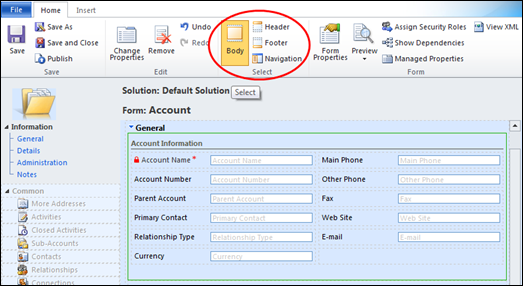
Please help & thank you in advance.
*This post is locked for comments
I have the same question (0)



