My problem here is that when i'm trying to reply an email regardless if it is not tracked or tracked the
crm section is not displaying.
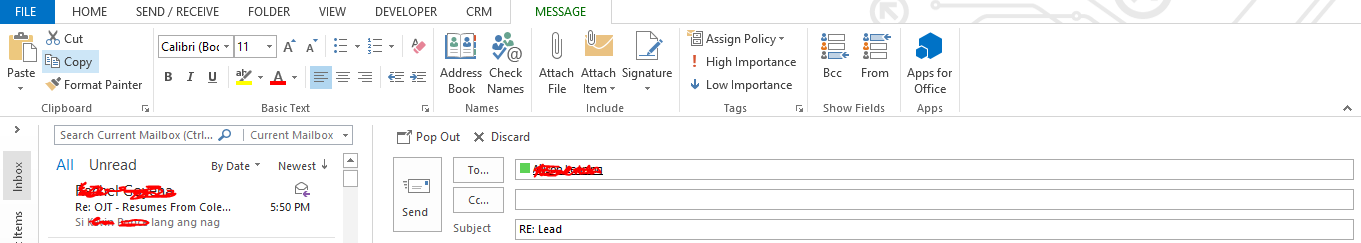
But when creating a new email the crm section appear
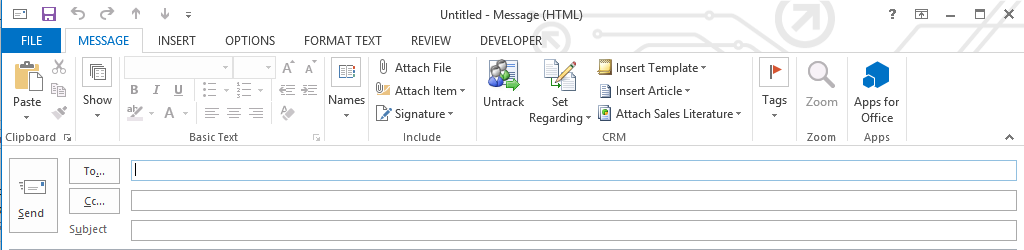
Now my question here are
What are the reason why these are happening and what could be the solution for these
I hope my question and problem is clear
Thanks.
*This post is locked for comments
I have the same question (0)



