Hello,
How is the Overbudget flag supposed to work? I have created a project with a budget of 20 day x 200 a day
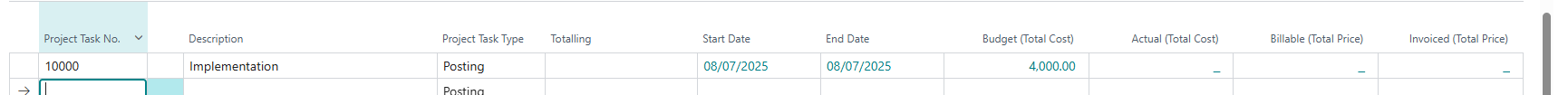
.
I then create the project journal for the resource for 22 days and post it
This has increased my Budget and Actual to 22*200, but has not marked the project as over-budget
Thanks
Alejandra



