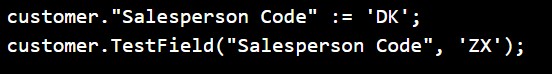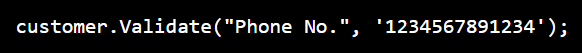Hi all,
I'm working through different filed methods and came across the documentation highlighting two different validation options for fields in AL, TestField, and Validate
What are the differences between using these two, and which scenarios work best for each case?
It seems both can see if a record exists or doesn't have a value.
You can also check to see if a record meets criteria with seemingly the same syntax?