I am trying to build some workflows, but regardless of its complexity the workflow hangs with Status Reason: Waiting for Resources. Tried already to restart CRM services. Anyone has an ideea on how to fix this behavior?
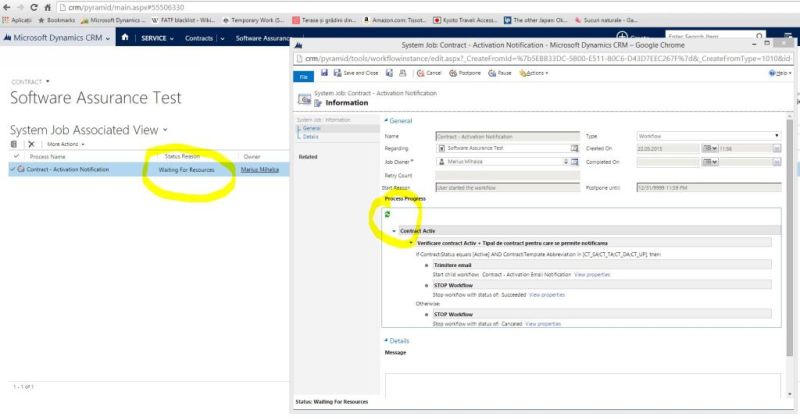
*This post is locked for comments
I have the same question (0)



