Hello,
In Dynamics 365 for phone I want when a new Activity/ Task is created will be popup a notification in my phone & after clicking that notification, open Dynamics 365 app and appear that New Task.
For this I have created a Flow -
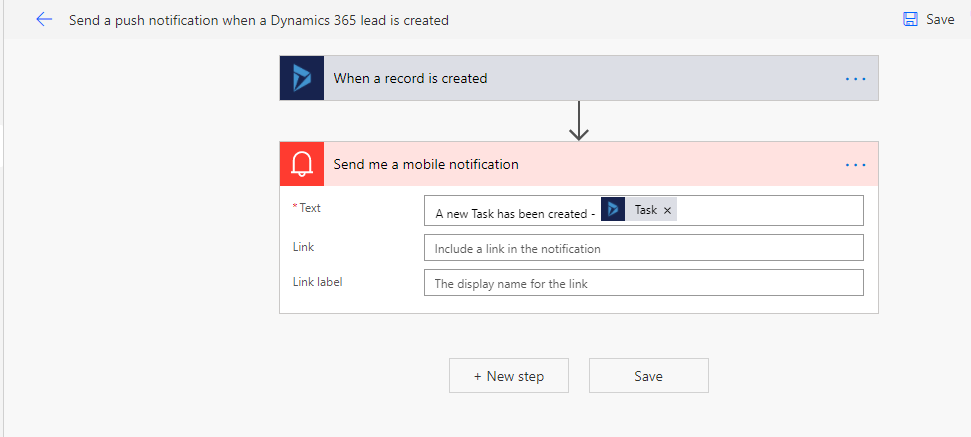
but, I don't know how to define the 'LINK' and 'LINK LABEL'
Please help me to make this flow completely.



