Good Day. Thank you for your interest.
We have a business requirement where where we want to display a Section on a Form depending on the drop down selection the customer makes. In our scenario, It is a Student Application form, customer can apply for a single student, dual enrollment or triple. So we want to be able to display one or more sections on the portal form depending on customers selection. We have successfully implemented this with fields but is it possible to do so with an entire section on the a form??
The choice column is highlighted below: logical name: "new_studentsiblingsapplying"
The student information fields are named the same way except that the logical name for is each is incremented by numerical digits.
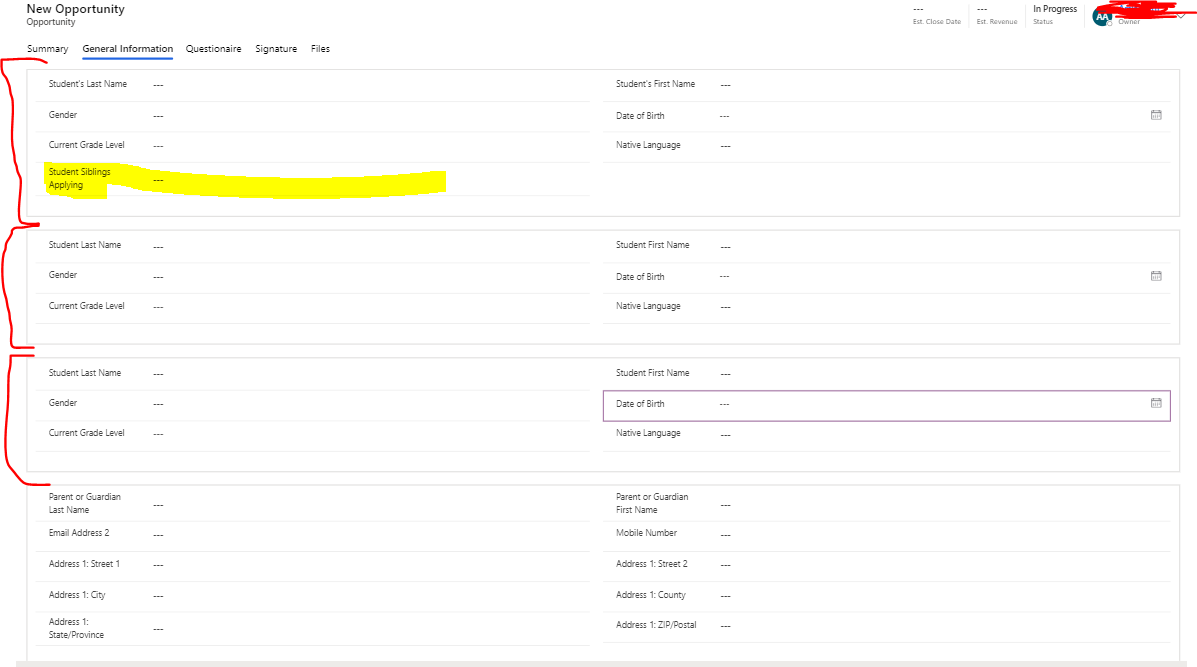
Any ideas on how accomplish this would be greatly appreciated. Thank you again
Best Regards,
Sunny



