I have added some custom fields to the GP 2015 R2 Item Maintenance and Item Maintenance Options windows using Modifier. I have created the ModifiedForms assembly using DAG.
All of the custom fields show up in Visual Studio intellisense. Everything looks good at design time.
But at runtime, I cannot access one of the custom fields. It is as if VST doesn't think it exists. I can access 9 other fields, but not one of the fields. And that one field just happens to be a checkbox--I don't know if that is coincidence, or if there is some issue accessing custom checkboxes with VS Tools.
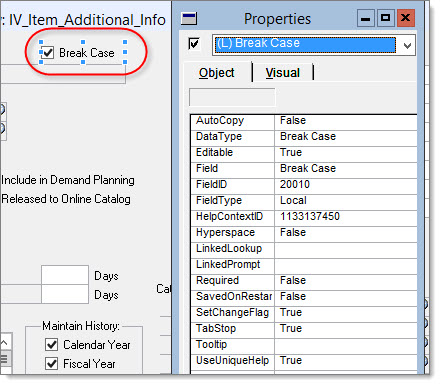
In Visual Studio, I can use intellisense to access the field and its value property:
ivItemAdditionalInfoModified.LocalBreakCase.Value
But at runtime, I get this error:
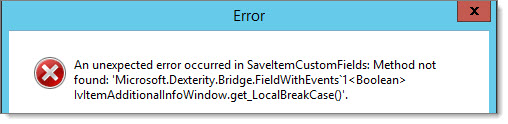
If I Debug in Visual Studio and attempt to access the value (or any property) of the custom check box in the Immediate Window, I get this:
? ivItemAdditionalInfoModified.LocalBreakCase.Value 'Microsoft.Dexterity.Applications.DynamicsModifiedDictionary.IvItemMaintenanceForm.IvItemAdditionalInfoWindow' does not contain a definition for 'LocalBreakCase' and no extension method 'LocalBreakCase' accepting a first argument of type 'Microsoft.Dexterity.Applications.DynamicsModifiedDictionary.IvItemMaintenanceForm.IvItemAdditionalInfoWindow' could be found (are you missing a using directive or an assembly reference?)
I have tried renaming the checkbox. I have tried deleting it from Modifier and adding it back. I have even tried deleting my FORMS.DIC and re-creating all 10 of the custom fields from scratch.
I have re-run the DAG numerous times, recreating both the metadata assembly and the modified forms assembly.
Again, the 9 other custom fields (all String fields) work perfectly and I can read from and write to them from VS Tools. The checkbox is the only one that is giving me issues.
This seems like an issue with the DAG, or some Modifier + DAG issue, or perhaps an issue with custom checkboxes.
Any suggestions?
My next step is to test a single custom checkbox on a different server. And perhaps also try this with GP 2013 R2.



