Understand that the Document Amount field in Journal screen is including Tax, journal screen calculate tax using Inclusive method. Means, when I enter amount $100.00 into the Document Amount, with the VAT% of 7%, the sales value is $93.46, and the tax value is $6.54, which you can see the sample screenshot below shows an sales journals.
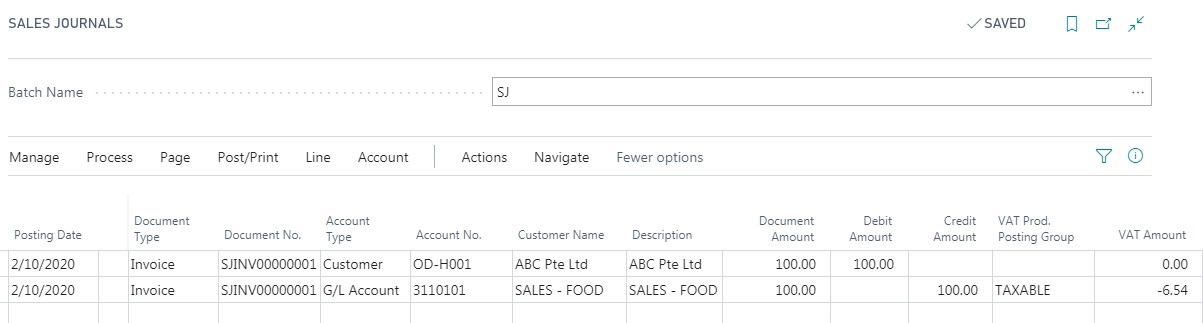
Is there any setting or any workaround which I can tweak the system to use Exclusive method where the sales value is $100.00 same as enter in Document Amount and the tax value is $7.00 in journal screen? Just like Sales Invoice screen there is an option whether the price is including tax or without.



