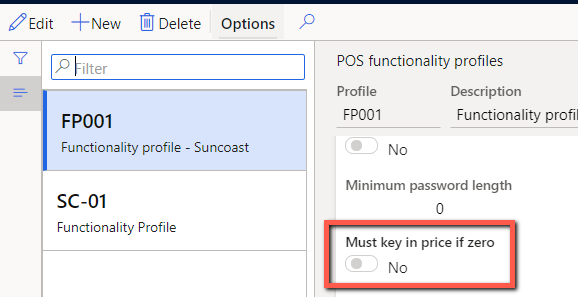When entering an item in D365 POS, it is allowing user to input any value for an item with zero price:

But in functionality profile, the option for "Must key in price if zero" is NOT checked. Then why is the POS still allowing the user to key in a price?