Hi There,
I have researched the forums as I have encountered an issue with mapping Campaign Responses to Leads or Contacts using Custom fields. However I see that this functionality does not seem to be provided out of the box. Here is what I would like to accomplish:
- I have a custom form named 'Event Attendees' under Campaign Responses which has been customized with my own fields:
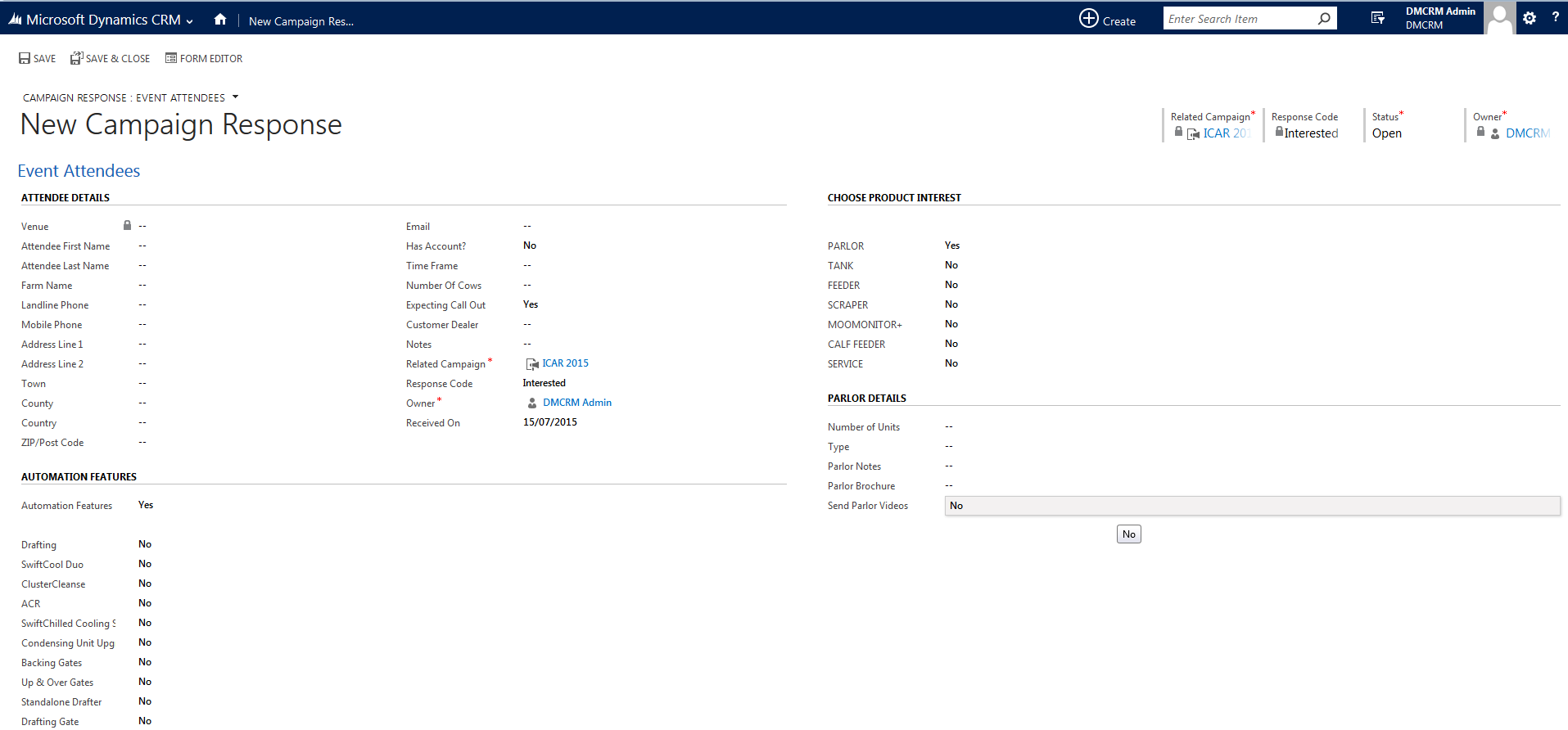
However when I attempt to convert this to a Lead or Contact, I only take the default mapped fields with me e.g. Customer, Company Name, Last Name etc...
I have read that a way to overcome this is to use ribbon workbench. Replace the 'Convert Campaign Response' button with my required buttons 'Convert to Lead' and 'Convert to Contact'.
Then I can simply create a JavaScript file which takes the fields to be mapped as parameters and simply map them to the Lead.
Basically I was wondering if this is the correct way to go about this and if anyone could point me in the right direction be it tutorials, advice etc.. for setting up the buttons and applying the JavaScript so that the mappings occur, I would be extremely grateful. Thanks for your time.



