Hi All,
I am trying to add a sub-grid that tracks a custom connection category similar to SALES TEAM or STAKEHOLDERS but for partner accounts. On a basic level I can do this but unlike the two examples, the + button is missing. Is there any way to add this, or is it something to do with the partially implemented Inline Edit capability?
Here is the SALES TEAM view with the + button:
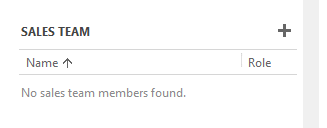
And my custom sub grid with no + button:
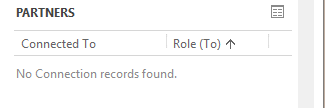
What's most frustrating is that I can delete connections from this custom view when hovering over an entry (the garbage bin button appears), but I have to open the full grid view and then launch the add connection creation form to create a new one.
Any ideas?
Thanks
Iain
*This post is locked for comments
I have the same question (0)



