Does anybody know why I cannot see any Power BI reports in my Business Central tile, even though when I click 'Select Report' there are the three reports listed, all of which say enabled?
On the Business Central screen, the Power BI tile just says 'Upload Demo Reports to This Page" which I expect when there are no reports to choose from:
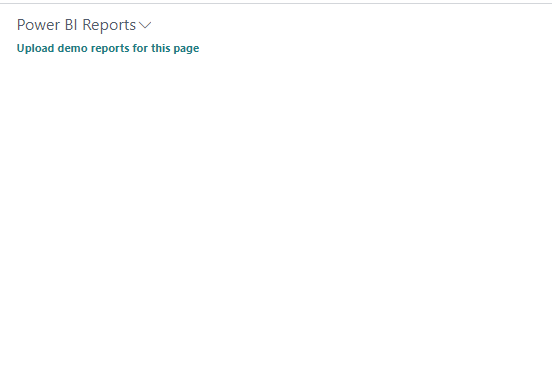
But if I click the drop down and the 'Select Reports' the three reports are there, I have enabled them all:
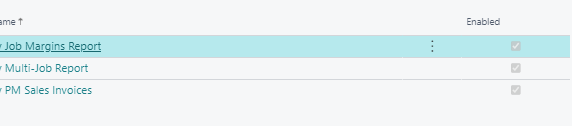
I had issues the other day using the 'Upload Report' functionality so published through to the Power BI service and can see them all in My Workspace for this account, just cannot find a way of displaying them.
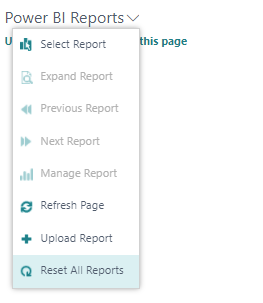
I had this issue the other day so clicked Reset All Reports from the Power BI dropdown and then went through the process of individually publishing each one again, which worked temporarily. Then the next time I logged in again I was met with this exact issue. I'm using the Power BI free license with Business Central



