I am attempting to add the Item Class Description to the SOP Long Invoice report. I have already successfully added the Item Master table linked to Sales Transactions Amounts Work. However when I add the Item Class Setup table to the report I get an error when printing the invoice.
The error message is Undefined Symbol 'F00364D02408User Categor'. Investigation of the table relationship defined for the Item Master and Item Class Setup shows it is defined incorrectly in Dexterity. The Item Master - User Category Values field is linked to the Item Class Setup - Item Class Code field.
Is there a way to modify this table relationship?
I am going to use VBA on the report as a temporary fix.
Is this on the Bug Fix List for the next version of Dynamics GP?
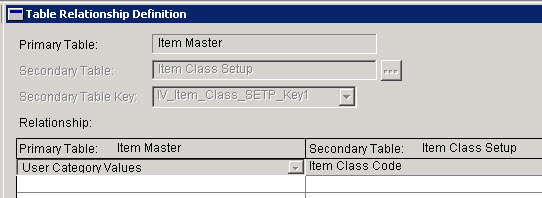
*This post is locked for comments
I have the same question (0)



