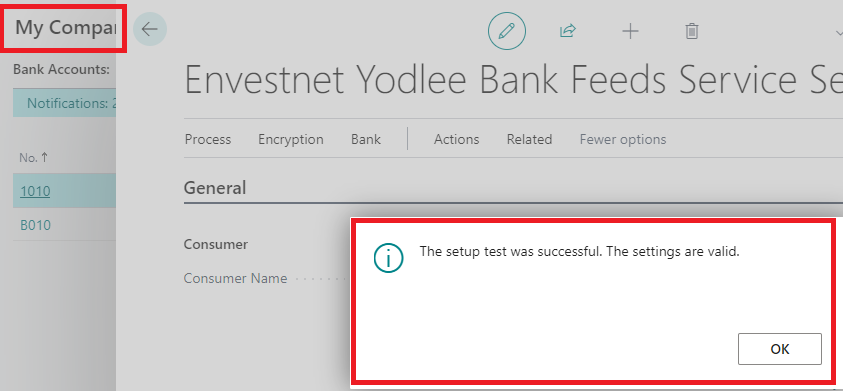Hello everyone,
This is question is about Yodlee setup on top of Business Central. This setup steps work well when I do the same on "My company", that is available OOTB.
However, when we do the same setup steps in our custom company, we get the below error,
"your session has expired. please see the below screen prints for the same."
From our end, we've tried disabling the setup and enabling it again, refreshing the system, logout and login in again, etc. but no luck.
Can anyone give a suggestion on this problem?
Thank you.