Hi Folks,
We have the data export service running very well and sending data from our CRM to a SQL Server database on a VM in Azure. The export is working fine. Unfirtunately, when we get a failed record and select the Failed Notification icon to get the url nothing appears. If there is no failed record and we select that icon a message box appears saying there are no failed records.
In the documentation about the Data Export Service regarding the Failed Record Noticiation we should see a message like this:
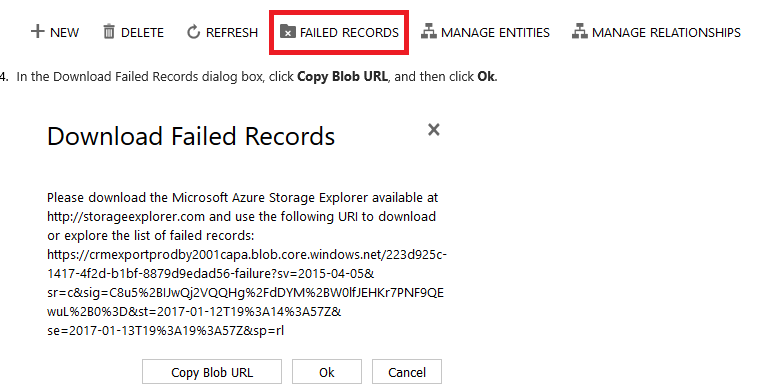
Unfortunately we are not getting anything - there is a grey cycling indicator that shows the CRM is doing somehting but no message appears.
I am not sure how to diagnose this or where to look.
Thanks Binway
*This post is locked for comments
I have the same question (0)



