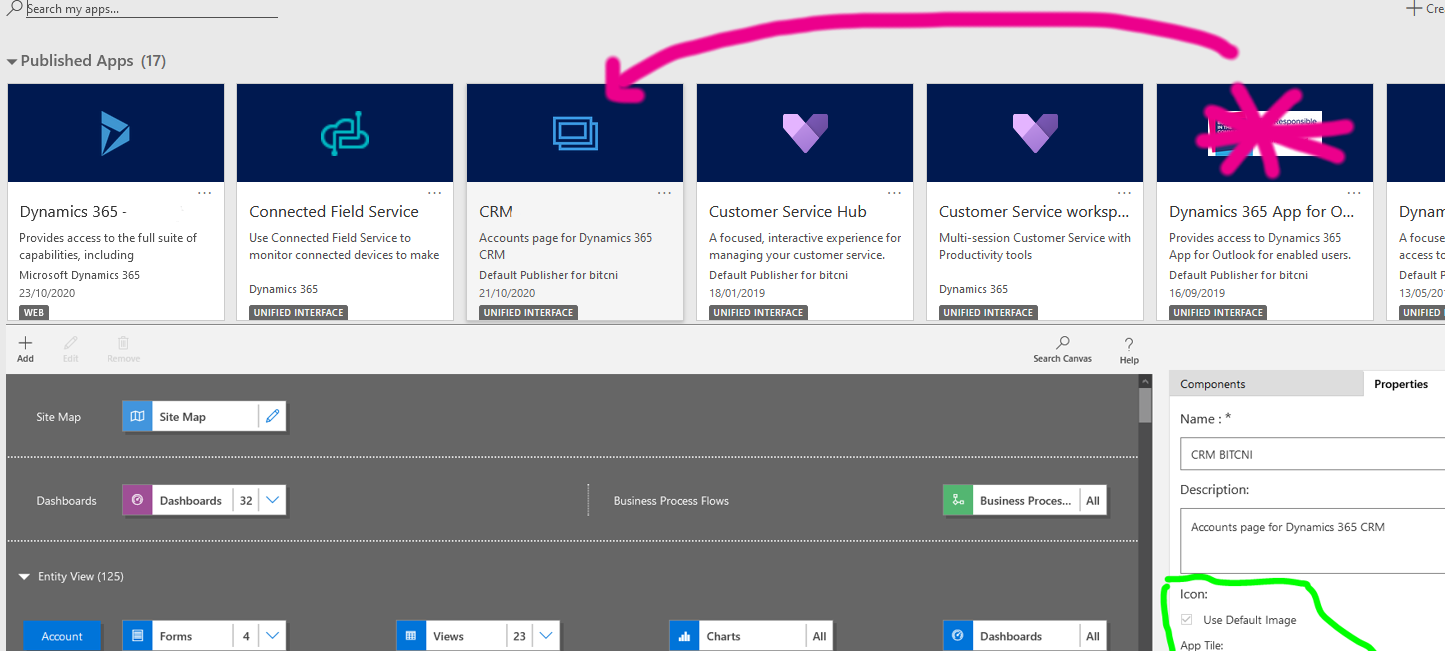Hi
When users go to Dynamics, they get a list of Apps, and users are accidentally clicking the Outlook GUI on their Desktop and can't then see the main App.
To make it easier for users to identify the correct app, I'd like to add a Logo to the App (and to remove the logo from the Mobile app), but I can't find out how to do this.
I tried going into the Properties of the App, but the option to add/change the App Tile is grayed out, and if I go into Themes (via Customization > Advanced Settings), then removing the logo only removes it from the top, left-hand corner of the App (not from the App picker).
Does anyone know how to do this? Surely it should NOT be this difficult?!