Hello,
I am currently trying to open a customized sales invoice report in the development environment, but i am getting the following error:
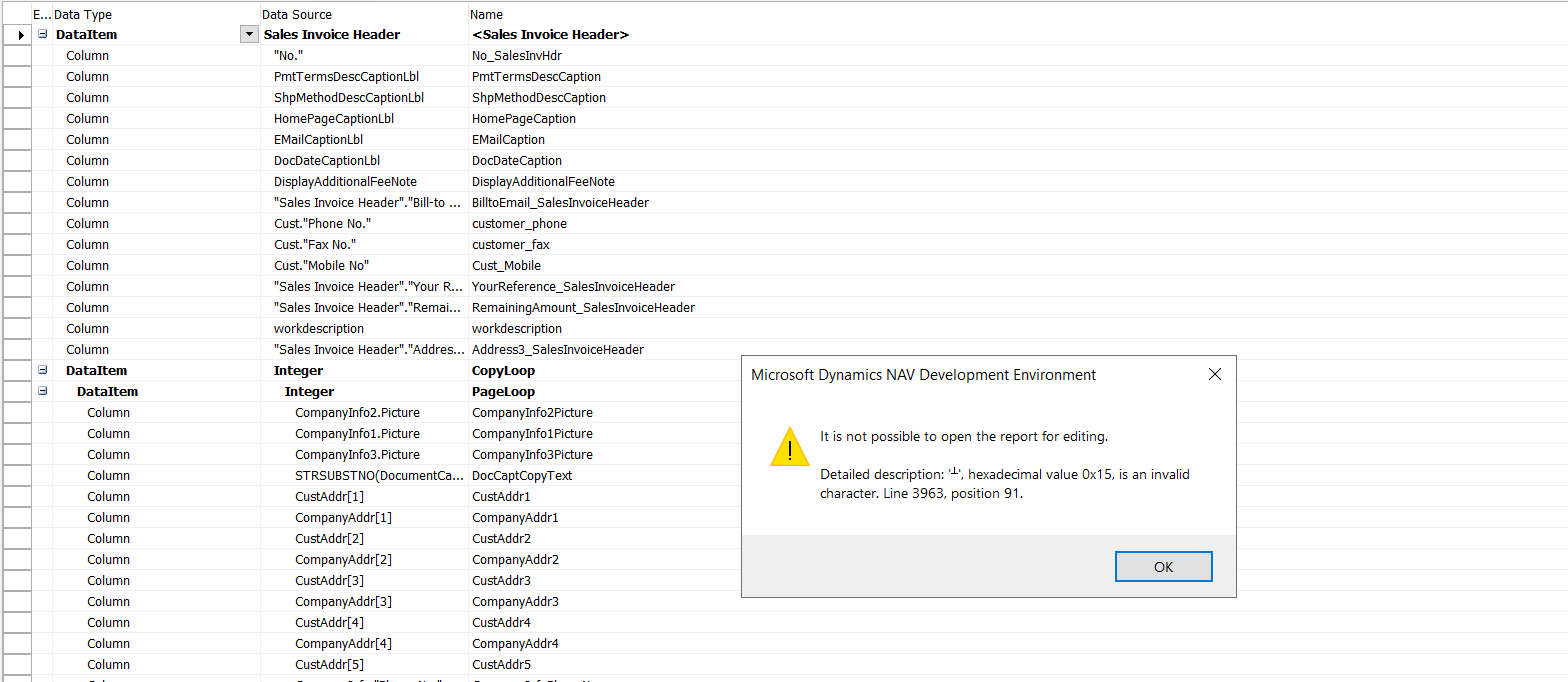
I tried to open the report in notepad and went to the line specified in the error box, but did not see that symbol.
Grateful if someone can help me how to solve this error.
Thanks in advance.



