Hi Partner,
Sorry that there is no OOB way to set regarding to opportunity automatically.
You should use Power Automate and here are the steps.
1.Create a new power automate and set its trigger condition to when create a record.
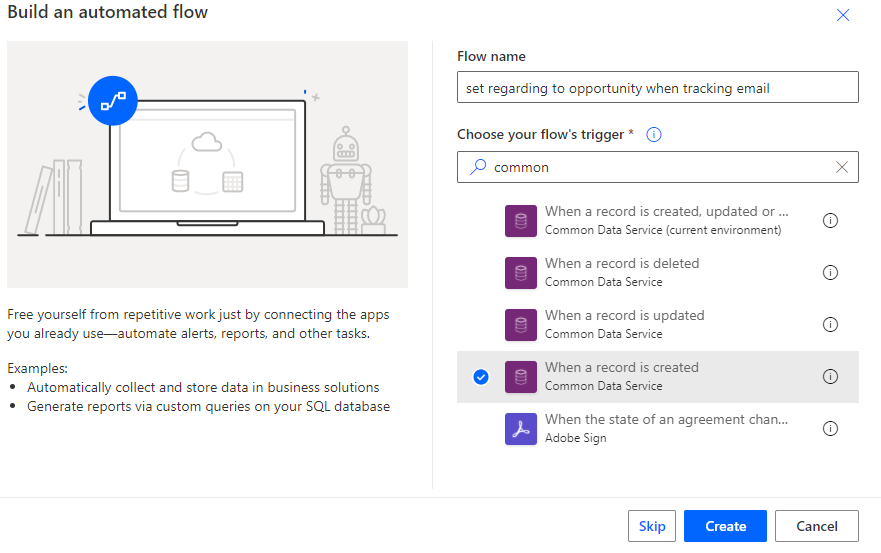
2.Add a new condition, set the condition as "If Trackingtoken is not null". This condition will check if the email is tracked from outlook, if the "tracking token" contains data, so the email is from outlook.
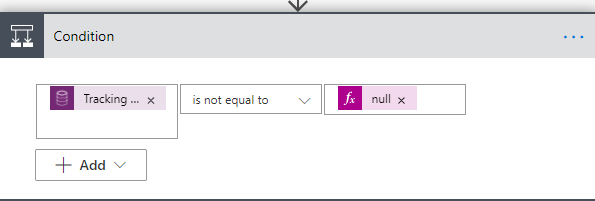
3.Some information needs to be sorted out next.
a).What's the email address are your tracking in outlook? Is it the account email address or your own admin user address?
If it is account email address, where dose the email address from? From account emailaddress1 field or from account's primary contact email?
b).Which opportunity do you want set to the regarding field, what's the condition to filter out the opportunity record since there are multiple opportunities related to each account?
When we figure that the above questions, we could add next steps in power automate to update the opportunity to your email regarding field.
Regards,
Leo



