After installing Crm2016 in on-premises i tried to import the sample data and checked the report is working.
but it gave me a Error as
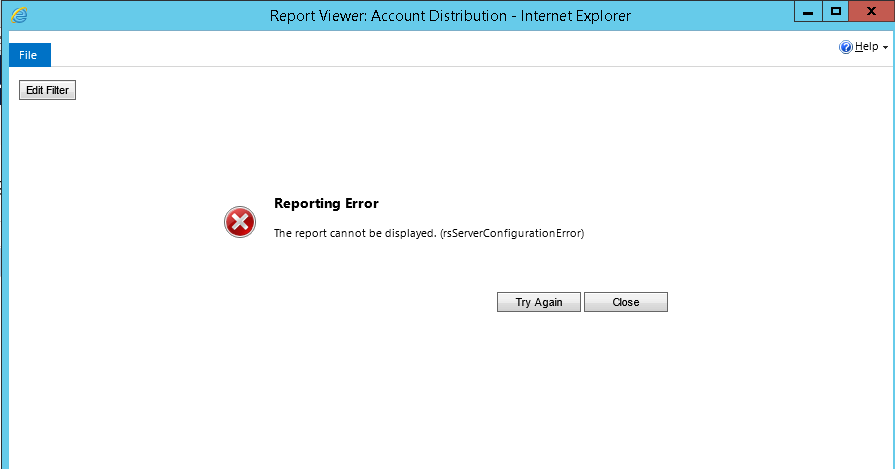
i know its some kind of reporting server config error,i am not sure where.
*This post is locked for comments
I have the same question (0)



