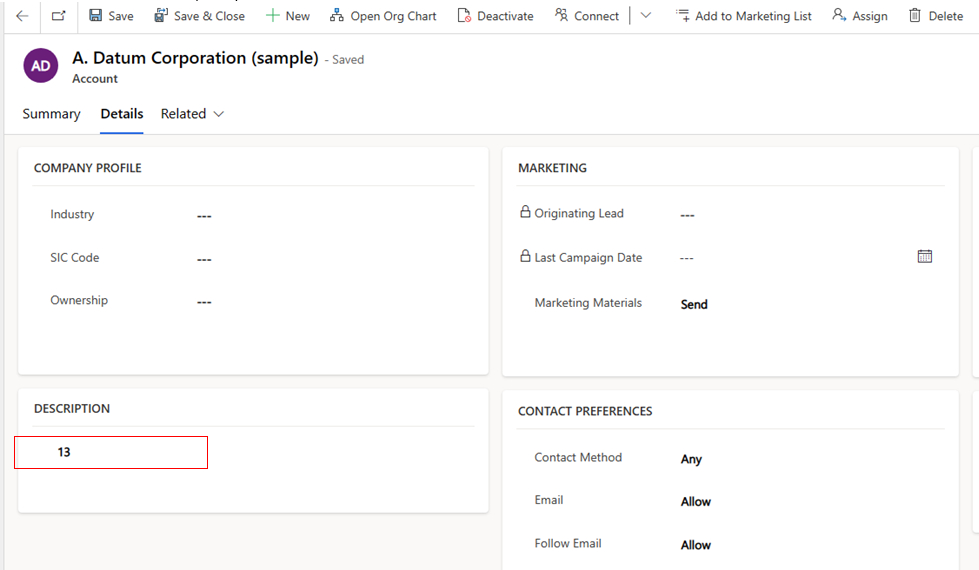Hi,
You can use the Power Automate to get the count of Phone call.
My steps are as follow.
1.Start by creating a cloud flow, when a row is added in Phone Calls, get the account by row id.
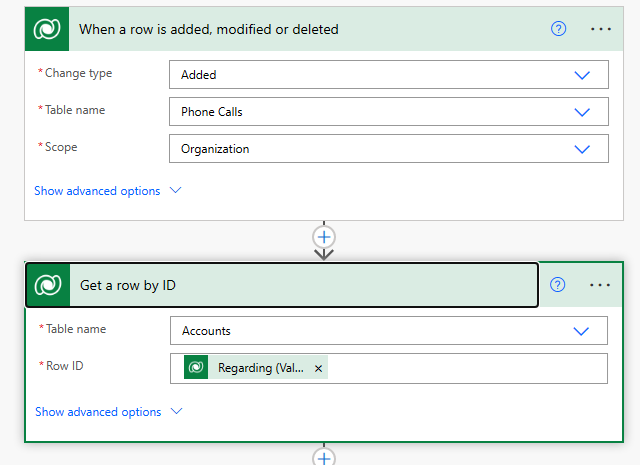
2.List all phone calls which is related to the account. The content in Filter rows can be get in Fetchxml Builder in XrmToolBox.
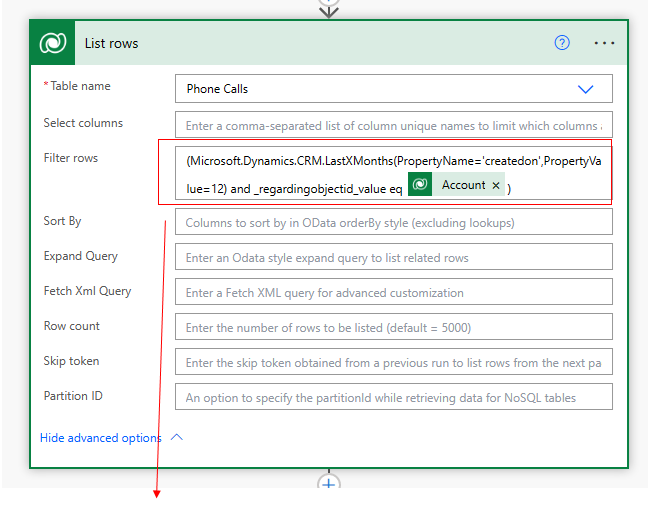
First create the Fetchxml which meet the conditions(Last 12 months and relate to the specific account)

And then click Convert>Power Automate Parameters>Filter query. Copy it to the Filter rows.(Don't forget to change the "0000,000,000" to the account in List Rows )
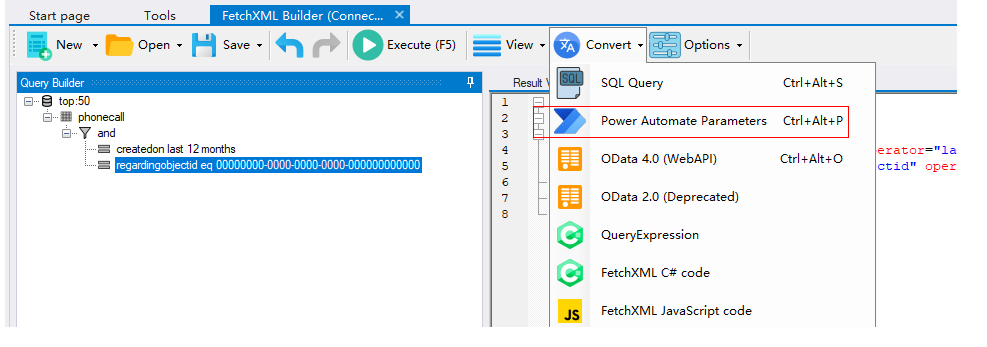
3.Last use Compose to get the count of rows and set the input to the account.
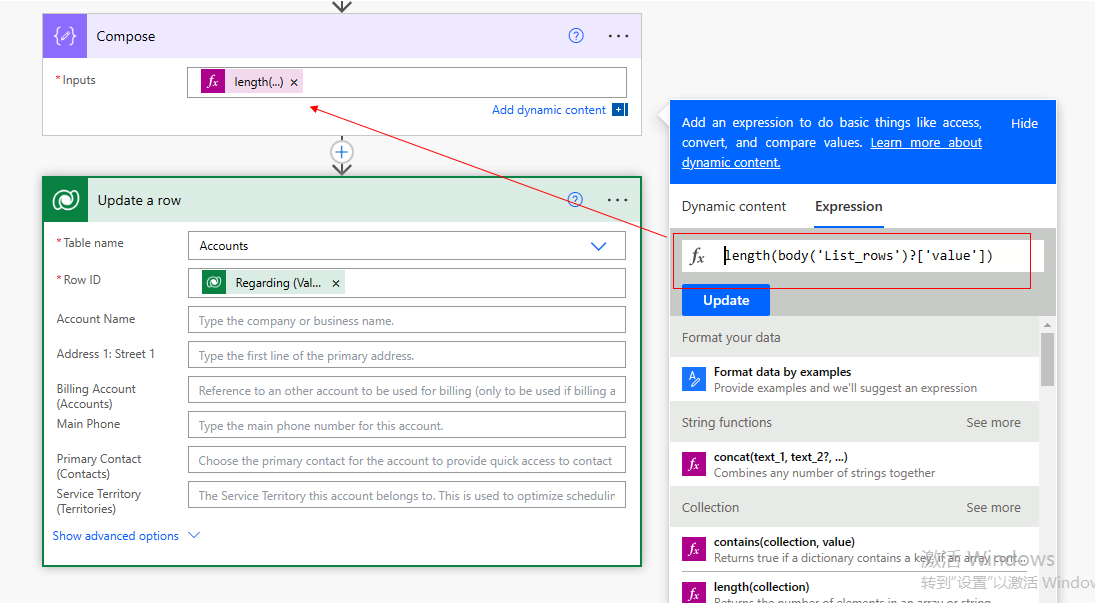
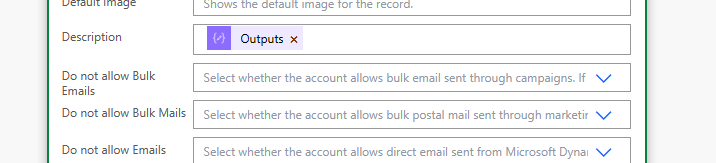
Now I set the count to the description, you can create a new field to receive the value.