Hi Every one
we have implemented Dynamics GP in couple of organizations. The one thing that is annoying us is that "Schedule" button is not visible in "backup company" window. This scenario is persistent in all of our installations. when have checked this window in modifier and even in Dexterity, the "Schedule" button is visible there and everything looks fine but at run time it is not visible as you can see in the screenshot.
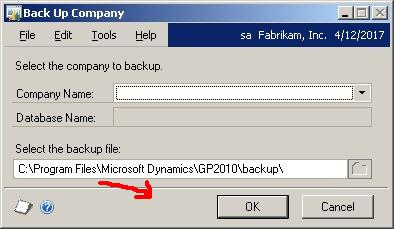
Can anyone help? Is there any setup option that we are missing?
*This post is locked for comments
I have the same question (0)



