You can check as per the following.
1) Capability of editing the item description in PR can be regulated by assigning appropriate role or privileges. You can try with below privileges if it helps to edit the item description provided that you already have appropriate roles assigned to that user who is preparing the PR.
-- Maintain purchase requisitions
-- Maintain purchase requisition lines
2) Once you edit the item description, same can be copied in the released PO from that PR. This you need to check what setup you have done in the purchasing policy.
Procurement and sourcing > Setup > Policies > Purchasing policies.
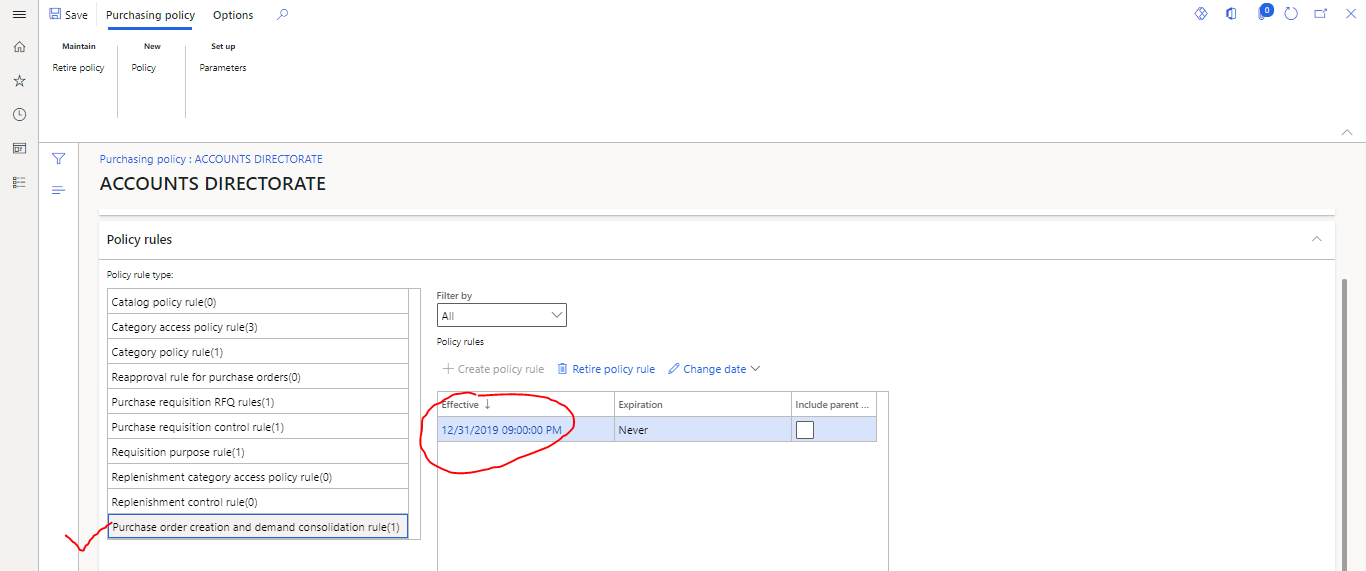
Under policy rule type "Purchase order creation and demand consolidation rule", create a rule first by clicking "Create policy rule" and then select the "Use the item description from the requisition line" option and save this record.
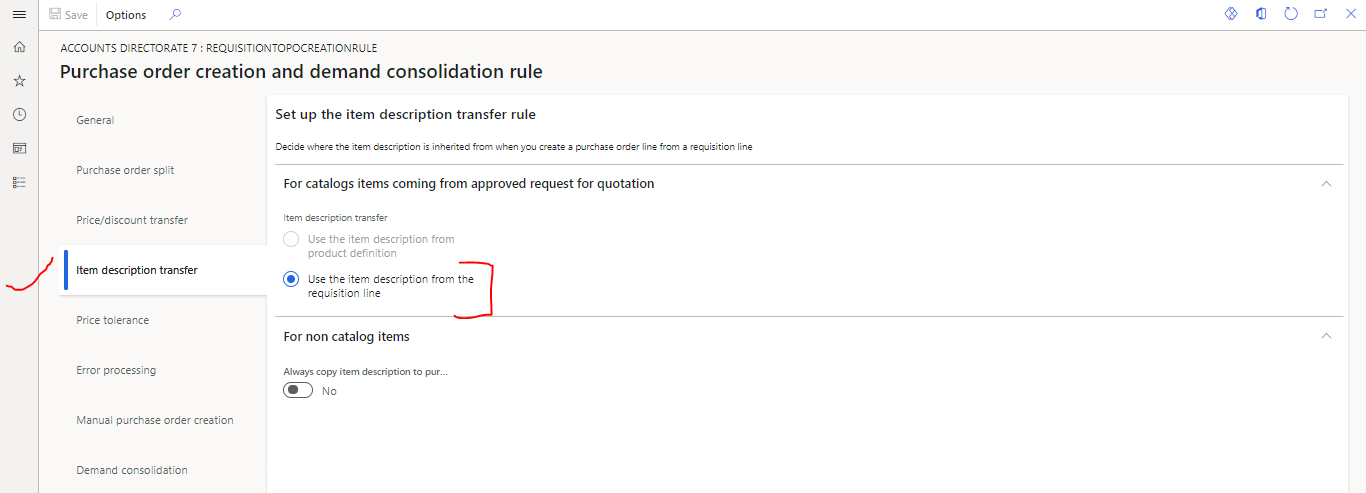
So when you release the PO from that PR, item description will carry same information what you mentioned in PR. You san check this by creating a new PR after doing this setup.
Kindly check and share your feedback.
Regards,
Sourav



