Hello Everyone,
I am working on MS CRM 2015 on premise.
Scenario : I have opportunity form with order sub grid on that form. Opportunity having custom field "Introduction Company" on BPF as step. Field "Introduction Company" is having Data Type two options ( 0=mark complete 1=completed).
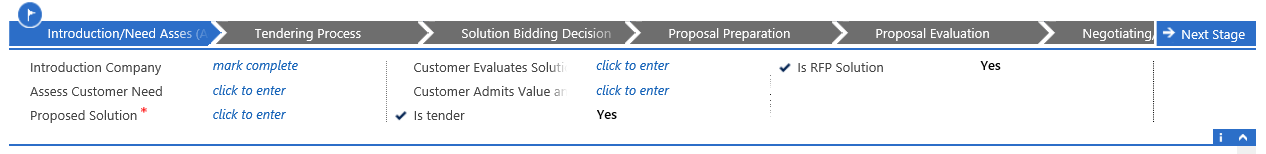

I want to hide Add order button (+ sign) available on order sub grid when "Introduction Company" field has value "mark complete" and want show same button when value change to "completed".
For this purpose i customized Add new button on order sub grid through ribbon workbench and used two Enable Rule as below.
1. For hiding Add order button
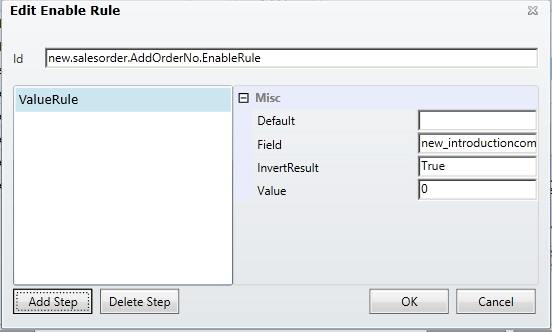
2. For showing Add order button

Issue :: Add Order Button hide permanently and not show even changing value to "completed" and saving form.
Kindly tell me am i doing correct or not and tell me solution for same.
Thanks in Advance.
*This post is locked for comments
I have the same question (0)



